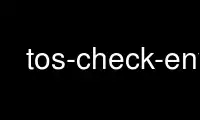
This is the command tos-check-env that can be run in the OnWorks free hosting provider using one of our multiple free online workstations such as Ubuntu Online, Fedora Online, Windows online emulator or MAC OS online emulator
PROGRAM:
NAME
tos-check-env - Check that your environment is properly configured for TinyOS development
SYNOPSIS
tos-check-env [-avr] [-msp]
DESCRIPTION
tos-check-env checks that your environment is properly configured for TinyOS development.
The script checks for the existence of compilers, java, environment variables, graphics
tools for nesdoc, and more, and then check that the versions and settings are adequate for
TinyOS development. Information is printed to STDOUT for each check as the checks are
made.
After tos-check-env checks the environment, any descrepances found will be printed to
STDOUT along with hints on how to fix the descrepencies.
tos-check-env takes an optional argument that specifies a specific compiler chain (avr or
msp) to check. -avr will check for only the avr toolchain and exclude msp checks; -msp
will check for only the msp toolchain and exclude avr checks.
Feb 3, 2006 tos-check-env(1)
Use tos-check-env online using onworks.net services
