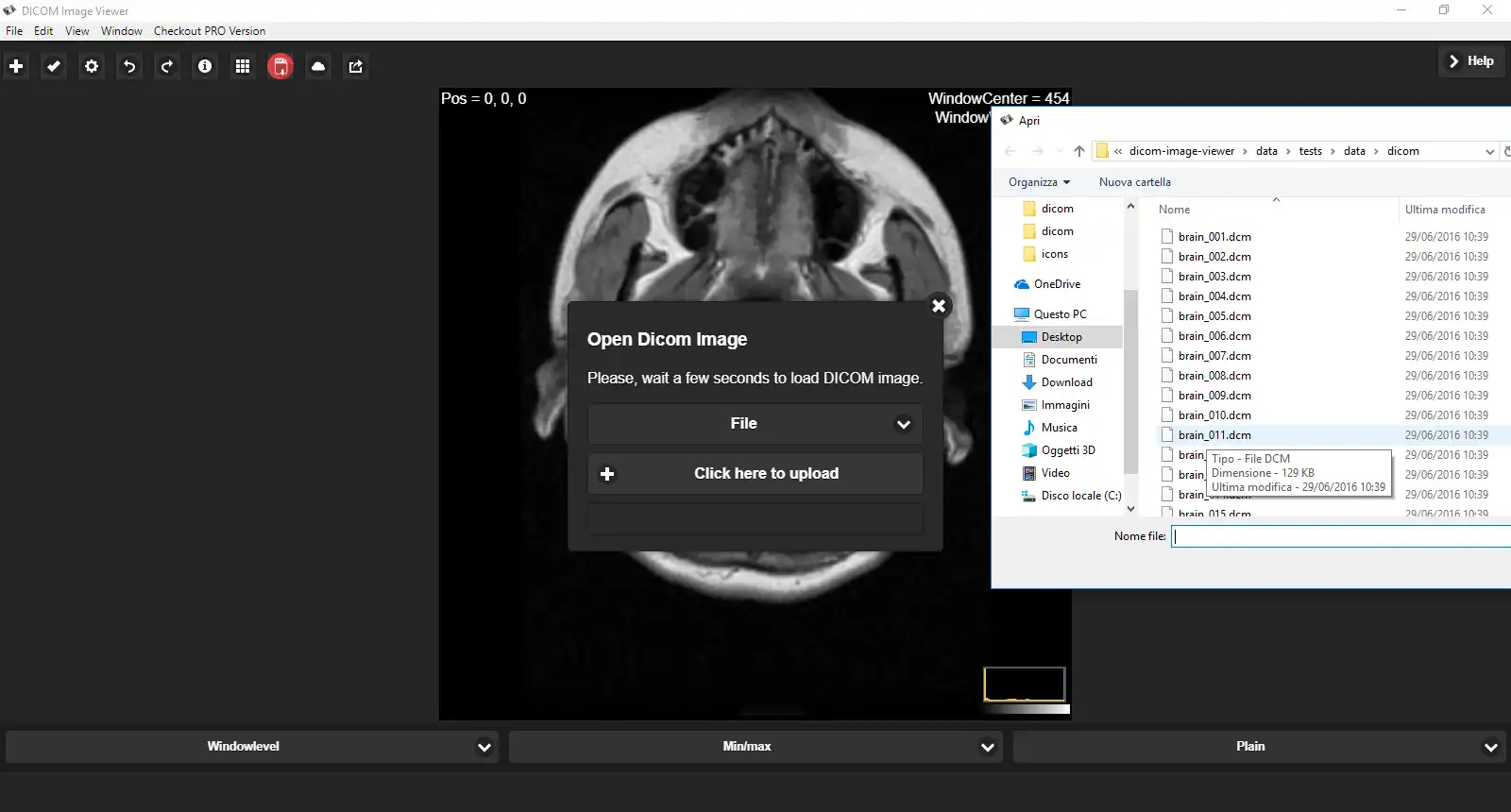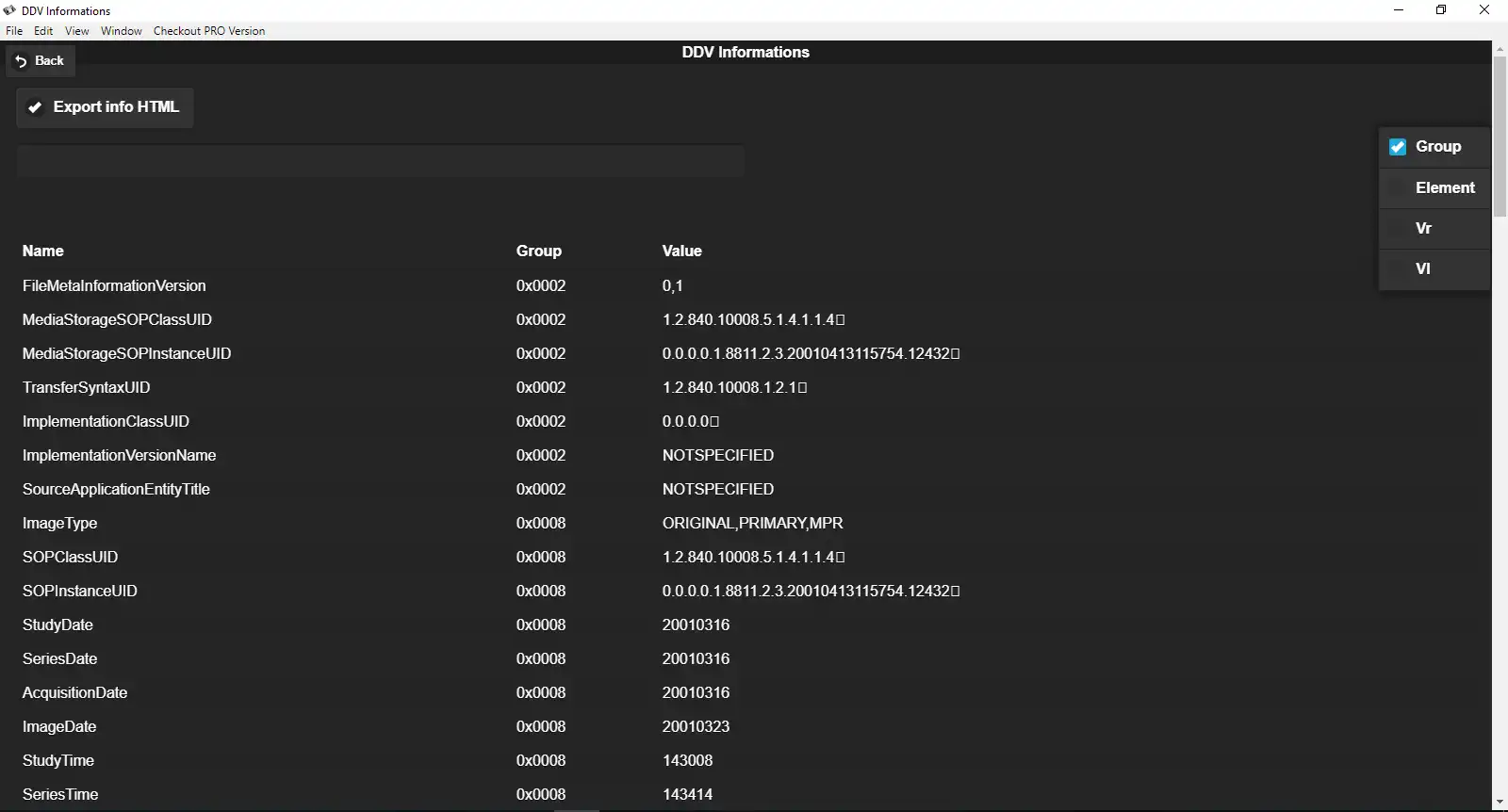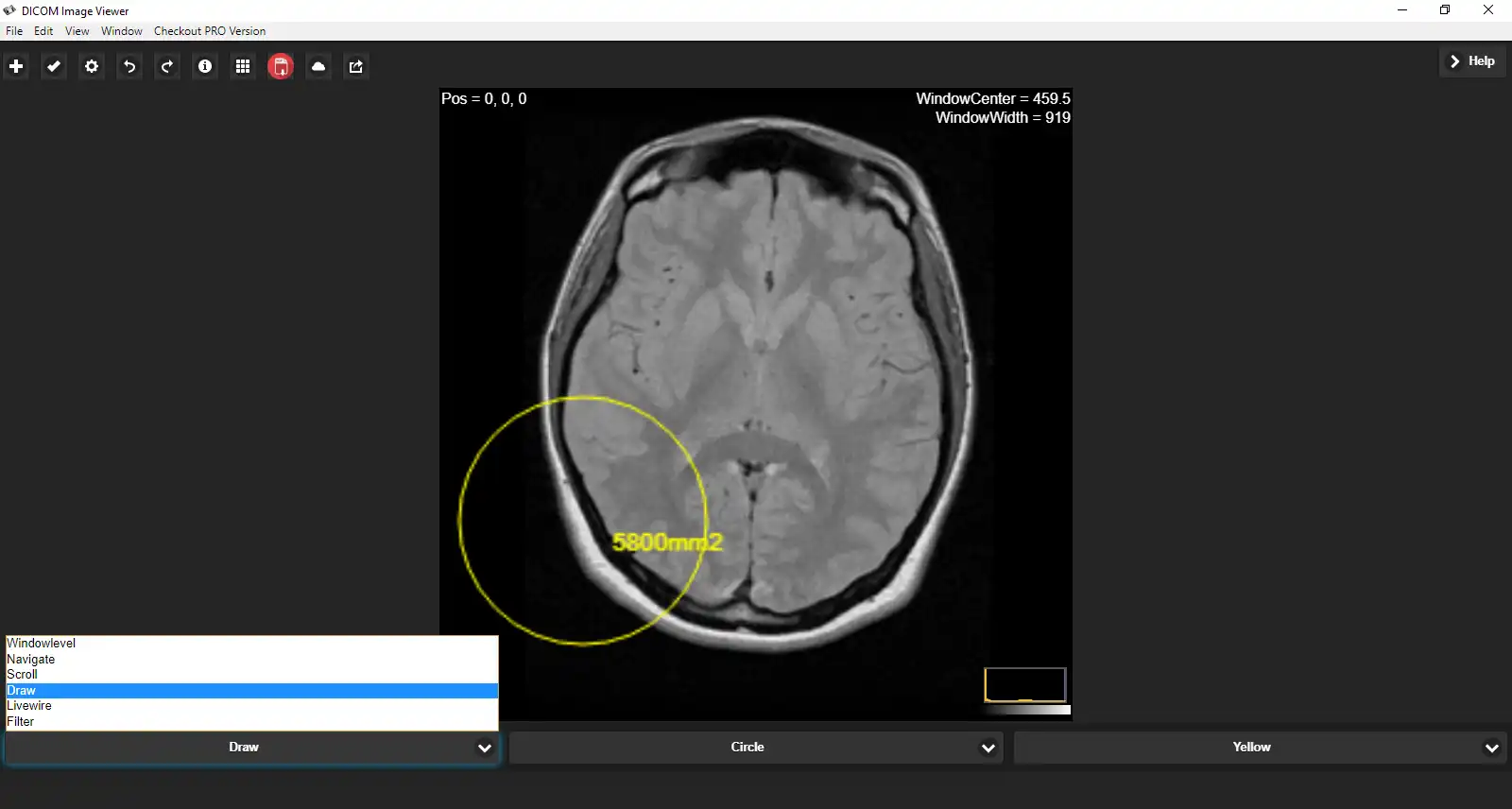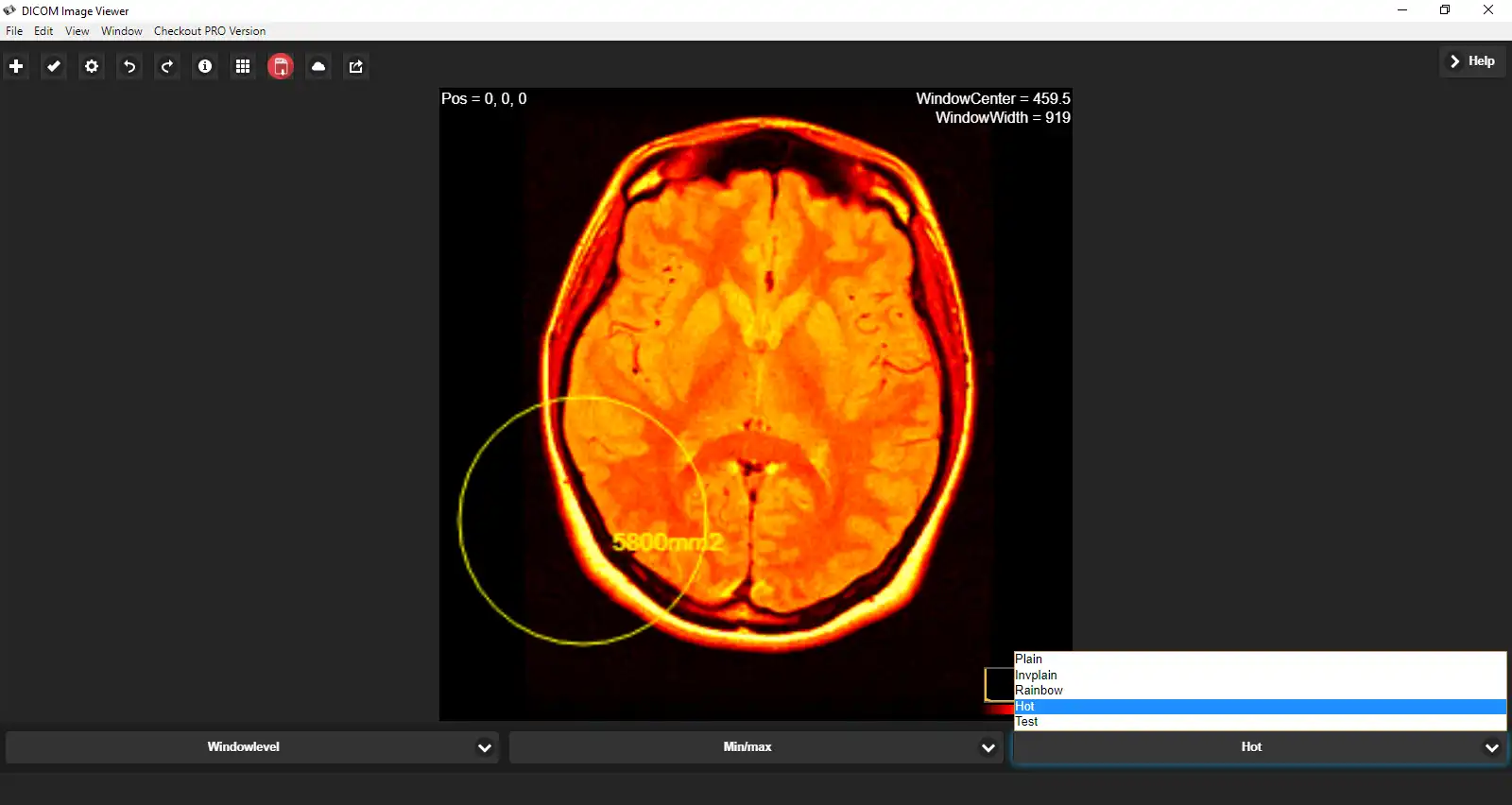This is the Windows app named DICOM Image Reader whose latest release can be downloaded as Dicom-Image-Reader.zip. It can be run online in the free hosting provider OnWorks for workstations.
Download and run online this app named DICOM Image Reader with OnWorks for free.
Follow these instructions in order to run this app:
- 1. Downloaded this application in your PC.
- 2. Enter in our file manager https://www.onworks.net/myfiles.php?username=XXXXX with the username that you want.
- 3. Upload this application in such filemanager.
- 4. Start any OS OnWorks online emulator from this website, but better Windows online emulator.
- 5. From the OnWorks Windows OS you have just started, goto our file manager https://www.onworks.net/myfiles.php?username=XXXXX with the username that you want.
- 6. Download the application and install it.
- 7. Download Wine from your Linux distributions software repositories. Once installed, you can then double-click the app to run them with Wine. You can also try PlayOnLinux, a fancy interface over Wine that will help you install popular Windows programs and games.
Wine is a way to run Windows software on Linux, but with no Windows required. Wine is an open-source Windows compatibility layer that can run Windows programs directly on any Linux desktop. Essentially, Wine is trying to re-implement enough of Windows from scratch so that it can run all those Windows applications without actually needing Windows.
SCREENSHOTS
Ad
DICOM Image Reader
DESCRIPTION
Dicom Image Reader is opensource medical image viewer built with JavaScript, HTML5, NodeJS and Electron framework. It can load data in DICOM format (single image dcm) and provides standard tools for its manipulation such as contrast, zoom, drag, possibility to draw regions on top of the image and imaging filters such as threshold and sharpening. It is based DWV JavaScript opensource library.===============
Requirements:
- Processor: Intel Pentium 4 processor or later that's SSE2 capable
- RAM: 512 MB
- Hard Disk: 1500 MB
- Video Card: nVidia, ATI and Intel Shader Model 2 and Shader Model 3 video cards with 512 megabytes of RAM minimum
- Supported OS: Windows 10, Windows 8, Windows 8.1, Windows 7
===============
Alternative software for Windows:
Available on Ecwid - https://goo.gl/twBcAq
===============
Android App: https://goo.gl/i4NX9K
--------------
Chrome app Release Pro: https://goo.gl/p456N5
Features
- Single file reader: only from your file system of your PC
- Displacement and zoom of image
- Possibility to use different filters for brightness, contrast, negative mode and other powerful features
- Length measurements: You can draw lines, rectangles, circles and side dishes by fingers or with your mouse
- Export dcm image as png and PDF formats
- You can use classic print or Cloud Print saving your file on Google Drive as png format
- Tags reader with advanced fillters
- Save tags of image as html format
- You can write notes about dcm file and save it in various formats
- Undo and redo buttons
- Supporting touch screen
- Additional Requirements: Windows 7 and later are supported, older operating systems are not supported (and do not work). Both x86 and amd64 (x64) binaries are provided for Windows. Please note, the ARM version of Windows is not supported for now
Audience
Healthcare Industry, Science/Research, Advanced End Users, Developers
User interface
Web-based
Programming Language
JavaScript
This is an application that can also be fetched from https://sourceforge.net/projects/dicom-image-reader/. It has been hosted in OnWorks in order to be run online in an easiest way from one of our free Operative Systems.