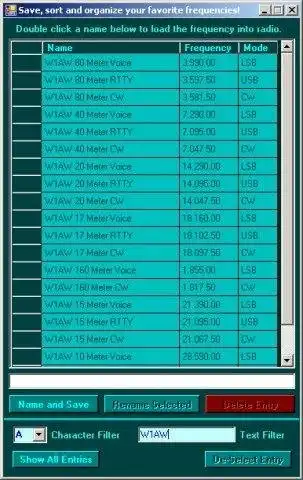This is the Windows app named Virtual TS-940S whose latest release can be downloaded as VirtualTS940SInstallerPackage.zip. It can be run online in the free hosting provider OnWorks for workstations.
Download and run online this app named Virtual TS-940S with OnWorks for free.
Follow these instructions in order to run this app:
- 1. Downloaded this application in your PC.
- 2. Enter in our file manager https://www.onworks.net/myfiles.php?username=XXXXX with the username that you want.
- 3. Upload this application in such filemanager.
- 4. Start any OS OnWorks online emulator from this website, but better Windows online emulator.
- 5. From the OnWorks Windows OS you have just started, goto our file manager https://www.onworks.net/myfiles.php?username=XXXXX with the username that you want.
- 6. Download the application and install it.
- 7. Download Wine from your Linux distributions software repositories. Once installed, you can then double-click the app to run them with Wine. You can also try PlayOnLinux, a fancy interface over Wine that will help you install popular Windows programs and games.
Wine is a way to run Windows software on Linux, but with no Windows required. Wine is an open-source Windows compatibility layer that can run Windows programs directly on any Linux desktop. Essentially, Wine is trying to re-implement enough of Windows from scratch so that it can run all those Windows applications without actually needing Windows.
SCREENSHOTS
Ad
Virtual TS-940S
DESCRIPTION
Kenwood TS-940S CAT software. Complete user interface for the TS940S. A complete drop down control panel, user preferences, load and save favorite frequencies and much more. A Kenwood TS-940S with a computer interface is required. Take full control.
UPDATE: 12/7/2017 I have began working on this project once again, there are a few minor bugs etc. that I will be working on, and then I plan to redo the graphics and replace the faces with some better pics.
It has been brought to my attention that the only download is the source code which you will need Visual Studio 2008 or later to compile. I apologize, the full installer download has disappeared awhile ago and I have just added the full release installer in the files section. You no longer need to compile my program to try it out. A lot of people have downloaded my source code, if anyone is modifying it, please share it with me, I would love to see what you have done.
Thanks, KA8RAW
Features
- -
- I have put a lot of work into this program, but in order to get the best possible experience from it, there are a few things that you must do. If you do not install the two fonts below, the display on the Virtual TS-940s will look cheesy and unrealistic.
- .
- 1.- Download and install DS-Digital True Type Font (Do a GOOGLE search for:> DS-Digital Font )
- 2.- Download and install LED BOARD REVERSED True Type Font (Do a GOOGLE search for:> LED BOARD REVERSED Font )
- 3.- This step is optional, but highly recommended. Grab the Owners Manual in .PDF format from Kenwood at the following URL's.
- http://www.kenwoodusa.com/Support/AMA_Radios/#_
- Or
- http://inform3.kenwoodusa.com/Manuals%5CTS-940.pdf
- Rename the manual to "OManual.pdf" and place in in the programs main directory.
Audience
Other Audience
User interface
Win32 (MS Windows)
Programming Language
Visual Basic .NET
Categories
This is an application that can also be fetched from https://sourceforge.net/projects/virtualts-940s/. It has been hosted in OnWorks in order to be run online in an easiest way from one of our free Operative Systems.