< Previous | Contents | Next >
1.4.2. Applications
The table below displays a comparison between Ubuntu and Microsoft Windows applications:
Table 1.3. Application Based Differences
Applications Web browsing and E-mail | Ubuntu • Firefox Web browser by default • Evolution e-mail client by default | Microsoft Windows • Internet Explorer Web browser by default • Outlook e-mail client by default |
Word Processing | • OpenOffice.org suite | • WordPad by default |
Multimedia | • Includes Audio CD Extractor, Brasero, Rhythmbox, Movie Play- er and Sound Recorder | • Includes Microsoft Windows Me- dia Player 11 (WMP) and Mi- crosoft Windows Media Center (WMC) |
Image Edit- ing and Picture Management | • F-Spot photo manager • Gimp for image editing | • Picture Gallery application • Paint |
Looking at each element outlined in the table in greater detail:
Networking, Web browsing and E-mail. Network setup on both Ubuntu and Microsoft Windows is easy. Web browsing features are more or less the same on both OSs.
Mozilla Firefox is loaded as the default browser on Ubuntu, and Internet Explorer is the default browser on Vista. You can also install Firefox on Microsoft Windows.
Evolution is the default e-mail client on Ubuntu. It connects to POP accounts, conventional UNIX mailboxes and Exchange servers via Outlook Web Access. Evolution also has a built-in Personal Information Manager (PIM) and a calendaring and appointment system. The Microsoft Windows Mail application in Vista is a rewritten version of Outlook Express, with a stripped down calendar or appointment application, Microsoft Windows Calendar. An upgrade to Outlook is suggested if you use the calendar often or if you have a full PIM. Ubuntu users enjoy the out-of-the-box mail client setup facility.
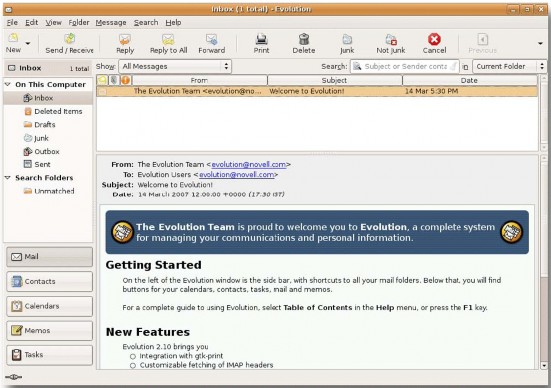
Figure 1.8. Evolution E-mail Client
Word Processing: The OpenOffice.org suite is installed on Ubuntu by default and provides many features of Microsoft Office. Vista comes with WordPad by default; the full version of Microsoft Word (or Office) for Microsoft Windows, is available at an additional cost.
Figure 1.9. OpenOffice.org Writer
Multimedia: Several multimedia programmes are configured by default on Ubuntu, such as Audio CD Ex- tractor, Brasero Disc Burning, Rhythmbox Music Player, Movie Player and Sound Recorder. Rhythmbox is the default application for playing audio CDs and organising music and playlists. Rhythmbox is similiar to Mi- crosoft Windows Media Player. You can use Brasero to author audio CDs.
To play the mp3 format on Ubuntu, you need to install a codec pack. This is because Ubuntu is not distributed with mp3 codecs due to licensing restrictions. Playback of mp3 files is enabled by default on some versions of Microsoft Windows.
Vista has two multimedia programmes, Windows Media Player 11 (WMP for short) and Windows Media Center (WMC for short). WMP is best for playing music, and WMC is useful if you are using the computer as your core entertainment system. WMP can contain a large music library. With the index search system of WMP, you can search music numbers by a particular artist or search for specific numbers.
Image Editing and Picture Management: With the Picture Gallery application of Microsoft Vista, you can upload thousands of images and add tags. You can also organise the images quickly and work on them easily because you can tag them with one click. F-Spot photo manager organises your personal photos on Ubuntu. It integrates seamlessly with popular Web based image databases, such as Flickr and Picasa Web.
Ubuntu provides GIMP for image editing which is a powerful Photoshop-like application. Microsoft Windows Vista provides 'Paint' for basic image editing.
Figure 1.10. GIMP


