< Previous | Contents | Next >
b. Shutter:
More versatile than the bundled ‘Screenshot’. Can be installed from Software Channel or via Synaptic.

c. Stacer: - get it from here: https://sourceforge.net/projects/stacer/files/v1.1.0/stacer_1.1.0_amd64.deb/ download
Dashboard:

Startup Applications:

System Cleaner:

Search Tool (Beta application):

Services:

Processes:

Uninstaller:

Resources:

Helpers:

Repository Manager:

Settings:

Feedback:

If you decide to ‘Close’ Stacer you have the option of minimising it to the tray and access any of its features from the system tray icon:

d. Alternative File Manager: Krusader (File Manager/Explorer):
Available in ‘Software’.
Krusader has changed quite a lot so after install you will get screens of advice should you need elements that require additional items/packages/settings.
Unfortunately after removing and reinstalling I can no longer replicate the ‘warning/advisories’ - there will be two screens so make sure you inspect them carefully and make any adjustments. There are further tweaks available after installation – In respect of a needed text editor, because Krusader was aimed at the KDE (Konqueror) desktop it will need ‘Kate’ (Konqueror Text Editor) if Text Editing is required using Krusader. (You may wish to use this instead of the default Nautilus which you should leave on the system – removing it [Nautilus] also removes Rhythmbox and a host of other functions needed for the OS to work smoothly!
Screenshot of general interface:

Konfigurator – Creating Your Own Krusader - Startup:
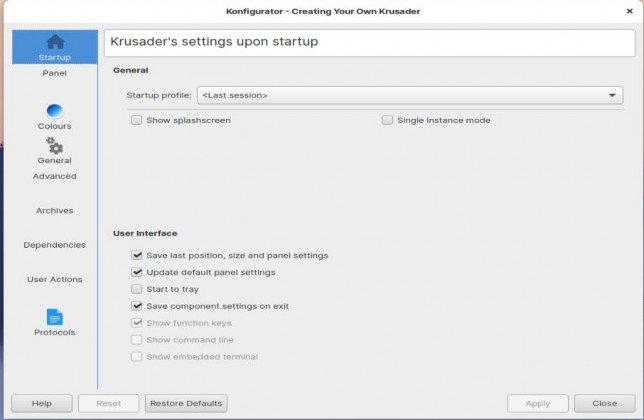
Panel – General Tab:
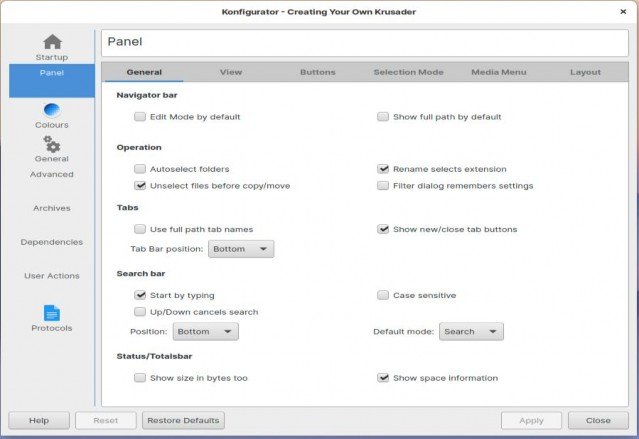
Panel – View Tab:

Panel – Buttons Tab:

Panel – Selection Mode Tab:
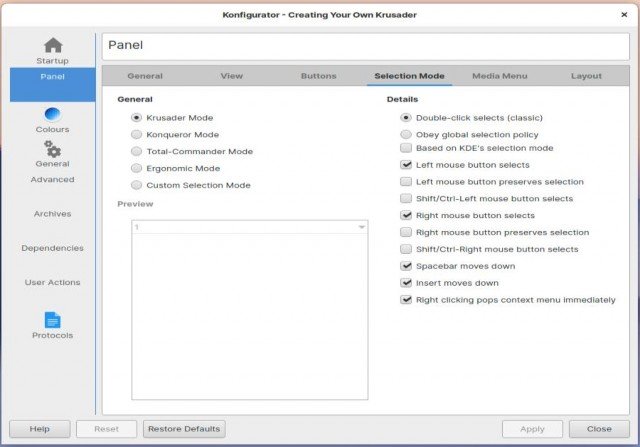
Panel – Media Menu Tab:

Panel – Layout Tab:
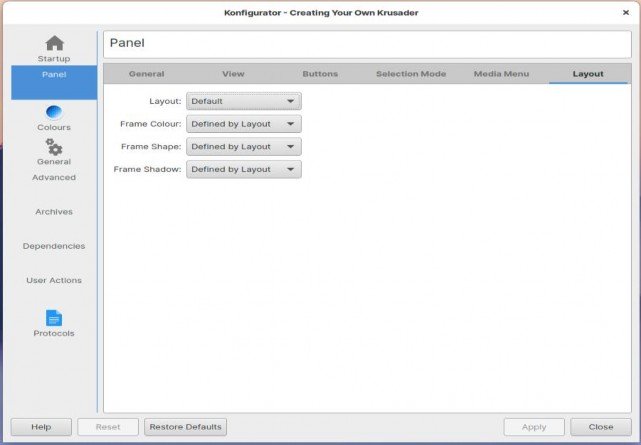
Colours:
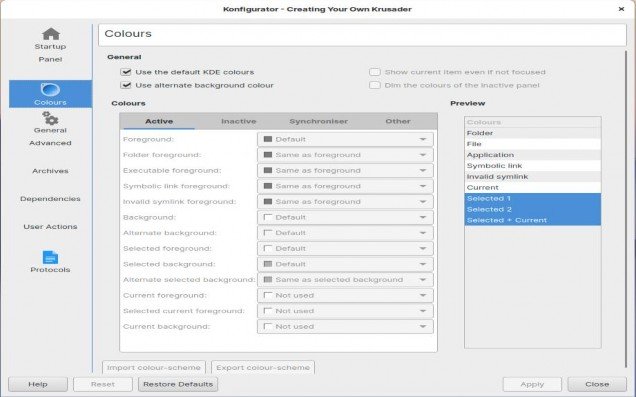
General: Basic Operations – General Tab:

General: Viewer/Editor Tab:

Atomic Extensions Tab:

Advanced:

Archives:

Dependencies – General Tab:

Dependencies – Packers Tab:
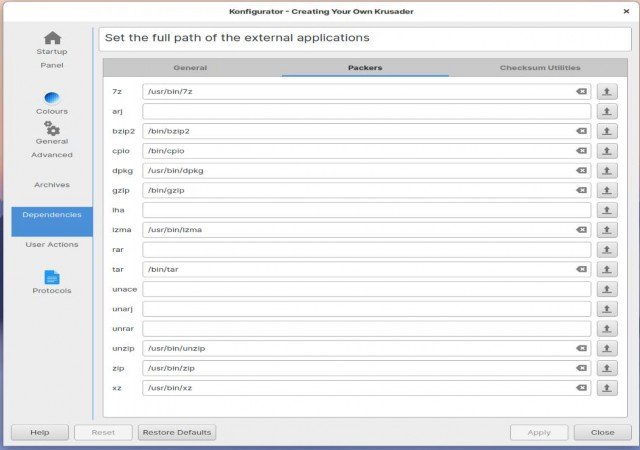
Dependencies – Checksum Utilities Tab:

User actions:

Protocols (Link MIMEs to protocols):



 Documentation
Documentation