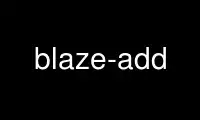
This is the command blaze-add that can be run in the OnWorks free hosting provider using one of our multiple free online workstations such as Ubuntu Online, Fedora Online, Windows online emulator or MAC OS online emulator
PROGRAM:
NAME
blaze-add - adds a blog post or a page to the BlazeBlogger repository
SYNOPSIS
blaze-add [-pqCPV] [-b directory] [-E editor] [-a author] [-d date] [-t title] [-k
keywords] [-T tags] [-u url] [file...]
blaze-add -h|-v
DESCRIPTION
blaze-add adds a blog post or a page to the BlazeBlogger repository. If a file is
supplied, it adds the content of that file, otherwise an external text editor is opened
for you. Note that there are several special forms and placeholders that can be used in
the text, and that will be replaced with a proper data when the blog is generated.
Special Forms
<!-- break -->
A mark to delimit a blog post synopsis.
Placeholders
%root%
A relative path to the root directory of the blog.
%home%
A relative path to the index page of the blog.
%page[id]%
A relative path to a page with the supplied id.
%post[id]%
A relative path to a blog post with the supplied id.
%tag[name]%
A relative path to a tag with the supplied name.
OPTIONS
-b directory, --blogdir directory
Allows you to specify a directory in which the BlazeBlogger repository is placed. The
default option is a current working directory.
-E editor, --editor editor
Allows you to specify an external text editor. When supplied, this option overrides
the relevant configuration option.
-t title, --title title
Allows you to specify the title of a blog post or page.
-a author, --author author
Allows you to specify the author of a blog post or page.
-d date, --date date
Allows you to specify the date of publishing of a blog post or page.
-k keywords, --keywords keywords
Allows you to specify a comma-separated list of keywords attached to a blog post or
page.
-T tags, --tags tags
Allows you to supply a comma-separated list of tags attached to a blog post.
-u url, --url url
Allows you to specify the url of a blog post or page. Allowed characters are letters,
numbers, hyphens, and underscores.
-p, --page, --pages
Tells blaze-add to add a page or pages.
-P, --post, --posts
Tells blaze-add to add a blog post or blog posts. This is the default option.
-C, --no-processor
Disables processing a blog post or page with an external application. For example, if
you use Markdown to convert the lightweight markup language to the valid HTML output,
this will enable you to write this particular post in plain HTML directly.
-q, --quiet
Disables displaying of unnecessary messages.
-V, --verbose
Enables displaying of all messages. This is the default option.
-h, --help
Displays usage information and exits.
-v, --version
Displays version information and exits.
ENVIRONMENT
EDITOR
Unless the core.editor option is set, BlazeBlogger tries to use system-wide settings
to decide which editor to use.
EXAMPLE USAGE
Write a new blog post in an external text editor:
~]$ blaze-add
Add a new blog post from a file:
~]$ blaze-add new_packages.txt
Successfully added the post with ID 10.
Write a new page in an external text editor:
~]$ blaze-add -p
Write a new page in nano:
~]$ blaze-add -p -E nano
Use blaze-add online using onworks.net services
