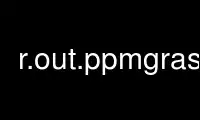
This is the command r.out.ppmgrass that can be run in the OnWorks free hosting provider using one of our multiple free online workstations such as Ubuntu Online, Fedora Online, Windows online emulator or MAC OS online emulator
PROGRAM:
NAME
r.out.ppm - Converts a GRASS raster map to a PPM image file.
KEYWORDS
raster, export
SYNOPSIS
r.out.ppm
r.out.ppm --help
r.out.ppm [-gh] input=name [output=name] [--overwrite] [--help] [--verbose]
[--quiet] [--ui]
Flags:
-g
Output greyscale instead of color
-h
Suppress printing of PPM header
--overwrite
Allow output files to overwrite existing files
--help
Print usage summary
--verbose
Verbose module output
--quiet
Quiet module output
--ui
Force launching GUI dialog
Parameters:
input=name [required]
Name of input raster map
output=name
Name for new PPM file (use ’-’ for stdout)
Default: <rasterfilename>.ppm
DESCRIPTION
r.out.ppm converts a GRASS raster map into a PPM image at the pixel resolution of the
CURRENTLY DEFINED REGION. To get the resolution and region settings of the raster map,
run:
g.region -p raster=[mapname]
before running r.out.ppm.
By default the PPM file created is 24-bit color, rawbits storage. You can use the -g flag
to force r.out.ppm to output an 8-bit greyscale instead. The greyscale conversion uses
the NTSC conversion:
Y = .30*Red + .59*Green + .11*Blue
One pixel is written for each cell value, so if ew_res and ns_res differ, the aspect ratio
of the resulting image will be off.
NOTES
A few ppm file comments are written: the name of the GRASS raster map, resolution, etc.
Although these are perfectly legal, I’ve found one PD image utility that chokes on them,
so if you need a commentless PPM file, use ’out=- > outfile.ppm’. (When sending output to
stdout, no comments are written.)
HINTS
You can create a PNG image with NULL values represented by a transparent background by
using the PNG driver with GRASS_RENDER_TRANSPARENT set to TRUE. Alternatively, you can
use the pnmtopng program from netpbm to do this:
r.out.ppm raster
pnmtopng -transparent white raster.ppm > raster.png
Use r.out.ppmgrass online using onworks.net services
