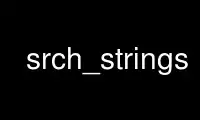
This is the command srch_strings that can be run in the OnWorks free hosting provider using one of our multiple free online workstations such as Ubuntu Online, Fedora Online, Windows online emulator or MAC OS online emulator
PROGRAM:
NAME
srch_strings - display printable strings in files
SYNOPSIS
srch_strings [options] [files]
OPTIONS
-a Scan the entire file, not just the data section.
-f Print the name of the file before each string.
-n number, -number
Locate and print any NUL-terminated sequence of at least number characters (default
4).
-t {o,x,d}
Print the location of the string in base 8, 10 or 16.
-o An alias for --radix=o.
-e {s,S,b,l,B,L}
Select character size and endianness: s = 7-bit, S = 8-bit, {b,l} = 16-bit, {B,L} =
32-bit.
-h Display command line help.
-v Print the program's version number.
Use srch_strings online using onworks.net services
