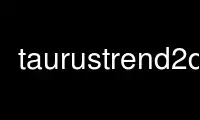
This is the command taurustrend2d that can be run in the OnWorks free hosting provider using one of our multiple free online workstations such as Ubuntu Online, Fedora Online, Windows online emulator or MAC OS online emulator
PROGRAM:
NAME
Taurus - manual page for Taurus Trend 2D 3.7.0
SYNOPSIS
taurustrend2d [options] <model>
DESCRIPTION
a Taurus application for plotting trends of arrays (aka "spectrograms")
OPTIONS
-h, --help
show this help message and exit
-x t|d|e, --x-axis-mode=t|d|e
interpret X values as timestamps (t), time deltas (d) or event numbers (e).
Accepted values: t|d|e
-b MAX_BUFFER_SIZE, --buffer=MAX_BUFFER_SIZE
maximum number of values to be stacked (when reached, the oldest values will be
discarded)
-a, --use-archiving
--demo
show a demo of the widget
--window-name=WINDOW_NAME
Name of the window
--version
show program's version number and exit
Taurus Options:
Basic options present in any taurus application
--taurus-log-level=LEVEL
taurus log level. Allowed values are (case insensitive): critical, error,
warning/warn, info, debug, trace
--taurus-polling-period=MILLISEC
taurus global polling period in milliseconds
--taurus-serialization-mode=SERIAL
taurus serialization mode. Allowed values are (case insensitive): serial,
concurrent (default)
--tango-host=TANGO_HOST
Tango host name
--remote-console-port=PORT
enables remote debugging using the given port
Use taurustrend2d online using onworks.net services
