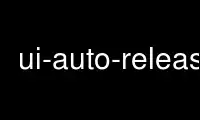
This is the command ui-auto-release that can be run in the OnWorks free hosting provider using one of our multiple free online workstations such as Ubuntu Online, Fedora Online, Windows online emulator or MAC OS online emulator
PROGRAM:
NAME
ui-auto-release - a tool from the ui-auto tool box.
DESCRIPTION
Documentation is fully in the usage output via "ui-auto-release -H". This is just a copy
for convenience: Release an 'ui-auto-enabled' project.
Notes: Unless in manual checkout mode (-C), always run from
the package's top-level source tree. Unless in automatic mode
(-A), ui-auto-release prints status information and prompts you
before doing anything. All modes may be combined
arbitrarily. See '-P' for configuration documentation.
Usage: ui-auto-release [-h|-H] -c -C arg -s -S arg -d -D arg -Q arg -A -T arg -f arg -F
arg -n -R -K -p -P -I
-h|-H : Get usage help; short (-h) or complete (-H).
Options:
-c : Checkout mode: Work in a temporary fresh VC checkout (not wd).
-C arg: Checkout mode with explicit VC information; syntax 'VCS/VCPATH'. (implies c)
{expert}
- Please see 'ui-auto-uvc --help' an explanation on available VCSes and VCPATH
syntax.
- Use 'local/'pwd'' (pwd in backticks) explicitly to just get a copy of your
current project wd to work in.
-s : Snapshot mode: Do a snapshot release.
- Auto-generates snapshot versions.
- Omit vc checkins.
- Omit sequents: -vccheck -tags -notify.
-S arg: Snapshot mode with manual version appendix. ['snapshot20150629232103'] (implies
s) {expert}
- Example: '~rc1' when your version is already bumped to the upcoming stable.
-d : Debian mode: Do a subsequent Debian package release.
- Taints sequence: +debian_package.
-D arg: Debian mode with extra options for the *-buildpackage run. [' '] (implies d)
{expert}
-Q arg: SeQuence tainting: Manually add (+) or remove (-) sequents. {expert}
Meta sequent 'ALL' may be used to affect all sequents.
Available sequents: +vccheck +autonews +autochangelog +bs_prep +release_hook
-bs_dist +bs_distcheck +tags +upload +notify +debian_tarball -debian_package
-A : Automatic (non-interactive) mode: Assume defaults for all questions. {expert}
-T arg: Manually set the distribution type: Either 'stable' or 'unstable'. {expert}
-f arg: Project config file location. ['./.ui-auto.conf'] {expert}
-F arg: User config file location. ['/home/buildd/.ui-auto.conf'] {expert}
-n : No action mode: Don't actually run sequents, just show what we would do. {expert}
-R : Remove local release files on exit. {expert}
-K : Keep temporary files and directories. {expert}
-p : Print sample project configuration with default values. {expert}
-P : Like -p, but verbosely (i.e., with documentation). {expert}
-I : Print all sequent docs. {expert}
Use ui-auto-release online using onworks.net services
