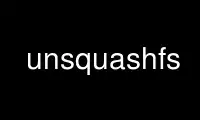
This is the command unsquashfs that can be run in the OnWorks free hosting provider using one of our multiple free online workstations such as Ubuntu Online, Fedora Online, Windows online emulator or MAC OS online emulator
PROGRAM:
NAME
mksquashfs - tool to uncompress squashfs filesystems
SYNOPSIS
unsquashfs [OPTIONS] FILESYSTEM [directories or files to extract]
DESCRIPTION
Squashfs is a highly compressed read-only filesystem for Linux. It uses zlib compression
to compress both files, inodes and directories. Inodes in the system are very small and
all blocks are packed to minimize data overhead. Block sizes greater than 4K are supported
up to a maximum of 64K.
Squashfs is intended for general read-only filesystem use, for archival use (i.e. in cases
where a .tar.gz file may be used), and in constrained block device/memory systems (e.g.
embedded systems) where low overhead is needed.
OPTIONS
-v, -version
print version, licence and copyright information.
-d PATHNAME, -dest PATHNAME
unsquash to PATHNAME, default "squashfs-root".
-n, -no-progress
don't display the progress bar.
-no, -no-xattrs
don't extract xattrs in file system.
-x, -xattrs
extract xattrs in file system (default).
-p NUMBER, -processors NUMBER
use NUMBER processors. By default will use number of processors available.
-i, -info
print files as they are unsquashed.
-li, -linfo
print files as they are unsquashed with file attributes (like ls -l output).
-l, -ls
list filesystem, but don't unsquash.
-ll, -lls
list filesystem with file attributes (like ls -l output), but don't unsquash.
-f, -force
if file already exists then overwrite.
-s, -stat
display filesystem superblock information.
-e EXTRACT_FILE, -ef EXTRACT_FILE
list of directories or files to extract. One per line.
-da SIZE, -data-queue SIZE
Set data queue to SIZE Mbytes. Default 256 Mbytes.
-fr SIZE, -frag-queue SIZE
Set fragment queue to SIZE Mbytes. Default 256 Mbytes.
-r, -regex
treat extract names as POSIX regular expressions rather than use the default shell
wildcard expansion (globbing).
Decompressors available
gzip
lzo
xz
Use unsquashfs online using onworks.net services
