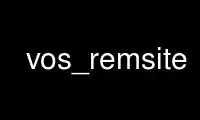
This is the command vos_remsite that can be run in the OnWorks free hosting provider using one of our multiple free online workstations such as Ubuntu Online, Fedora Online, Windows online emulator or MAC OS online emulator
PROGRAM:
NAME
vos_remsite - Removes a read-only site definition from a VLDB entry
SYNOPSIS
vos remsite -server <machine name>
-partition <partition name>
-id <volume name or ID>
[-cell <cell name>]
[-noauth] [-localauth]
[-verbose] [-encrypt] [-noresolve] [-help]
vos rems -s <machine name>
-p <partition name>
-i <volume name or ID>
[-c <cell name>]
[-noa] [-l] [-v] [-e] [-nor] [-h]
DESCRIPTION
The vos remsite command removes the read-only replication site specified by the -machine
and -partition arguments from the Volume Location Database (VLDB) entry for the indicated
volume, which is read/write.
This command is useful for removing read-only sites that were mistakenly created with the
vos addsite command, before the vos release command actually releases them. If a read-only
copy already exists at the site, it is not affected. However, if this read-only site was
the last site housing any version of the volume, then the entire VLDB entry is removed,
even if a copy of the read-only version still actually exists at the site. The VL Server
does not correct the discrepancy until the vos syncserv and vos syncvldb commands are run.
CAUTIONS
Do not use this command as the standard way to remove a read-only volume, because it can
create a discrepancy between the VLDB and the volumes on file server machines. Use the vos
remove command instead.
OPTIONS
-server <server name>
Specifies the file server machine portion of the site definition to remove. Provide
the machine's IP address or its host name (either fully qualified or using an
unambiguous abbreviation). For details, see vos(1).
-partition <partition name>
Specifies the partition name portion of the site definition to remove. Provide the
partition's complete name with preceding slash (for example, "/vicepa") or use one of
the three acceptable abbreviated forms. For details, see vos(1).
-id <volume name or id>
Specifies either the complete name or volume ID number of the read/write volume to
remove.
-cell <cell name>
Names the cell in which to run the command. Do not combine this argument with the
-localauth flag. For more details, see vos(1).
-noauth
Assigns the unprivileged identity "anonymous" to the issuer. Do not combine this flag
with the -localauth flag. For more details, see vos(1).
-localauth
Constructs a server ticket using a key from the local /etc/openafs/server/KeyFile
file. The vos command interpreter presents it to the Volume Server and Volume Location
Server during mutual authentication. Do not combine this flag with the -cell argument
or -noauth flag. For more details, see vos(1).
-verbose
Produces on the standard output stream a detailed trace of the command's execution. If
this argument is omitted, only warnings and error messages appear.
-encrypt
Encrypts the command so that the operation's results are not transmitted across the
network in clear text. This option is available in OpenAFS versions 1.4.11 or later
and 1.5.60 or later.
-noresolve
Shows all servers as IP addresses instead of the DNS name. This is very useful when
the server address is registered as 127.0.0.1 or when dealing with multi-homed
servers. This option is available in OpenAFS versions 1.4.8 or later and 1.5.35 or
later.
-help
Prints the online help for this command. All other valid options are ignored.
EXAMPLES
The following command removes the mistakenly defined read-only site /viceph on the file
server machine "fs5.abc.com" from the VLDB entry for the volume "root.cell".
% vos remsite -server fs5.abc.com -partition h -id root.cell
PRIVILEGE REQUIRED
The issuer must be listed in the /etc/openafs/server/UserList file on the machine
specified with the -server argument and on each database server machine. If the -localauth
flag is included, the issuer must instead be logged on to a server machine as the local
superuser "root".
Use vos_remsite online using onworks.net services
