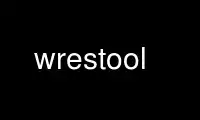
This is the command wrestool that can be run in the OnWorks free hosting provider using one of our multiple free online workstations such as Ubuntu Online, Fedora Online, Windows online emulator or MAC OS online emulator
PROGRAM:
NAME
wrestool - extract resources from Microsoft Windows(R) binaries
SYNOPSIS
wrestool [OPTIONS]... [FILE]...
DESCRIPTION
This manual page documents briefly the wrestool command. This manual page was written for
the Debian GNU distribution because the original program does not have a manual page.
Wrestool reads 16- or 32-bit Microsoft Windows(R) binaries and lists or extracts the
resources they contain. Some resources require processing before they can be written to
files; wrestool is able to do this with icon and cursor resources.
Filters, specified as command line options, control what resources to extract.
OPTIONS
These programs follow the usual GNU command line syntax, with long options starting with
two dashes (`-').
-x, --extract
Extract resources. (By default, resources will be extracted to standard out if
--output was not specified.)
-l, --list
Output list of resources (default).
-t, --type=[+|-]ID
Resource type identifier of affected resources. If preceded with a dash (``-''), id
must be numeric; if preceded with a plus sign (``+''), id must be a string.
The type ID may also be the name of a resource type. (If this is the case, a
leading dash or plus sign may not be included.) A list of resource types can be
found in the ``Resource Types'' section.
-n, --name=[+|-]ID
Resource name identifier of affected resources. Like the --type option, a leading
dash or plus sign controls the datatype of the id.
-L, --language=[+|-]ID
Resource language identifier. Has no effect when processing 16-bit libraries.
-a, --all
Perform operation on all resource (default).
-o, --output=PATH
Where to place extracted resources. If ``PATH'' does not refer to an existing
directory, and does not end with a slash (``/''), all output will be written to the
file ``PATH''. (This means that if you extract multiple resources, PATH will
contain the last resource only.)
-R, --raw
Do not parse resource contents - extract raw data. (This option will probably be
replaced with --format=raw in future version of icoutils.)
-v, --verbose
Explain what is being done. The verbose option may be specified more than once,
like ``-vv'', to make wrestool even more verbose.
--help Display a help message and exit.
--version
Output version information and exit.
RESOURCE TYPES
The wrestool program recognizes the resource types listed below. The ids of these
resources are always numeric and not strings.
cursor (1)
A single cursor bitmap image. Read as part of group_cursor resources.
bitmap (2)
A bitmap image.
icon (3)
A single icon bitmap image. Read as part of group_icon resources. This resource is
similar to cursor resources; cursors contain four additional bytes of hotspot
coordinates.
menu (4)
Resources for menus (in popup and menubars). Currently wrestool does not support
this resource type.
dialog (5)
Definitions (widgets with locations) for dialog boxes. Currently wrestool does not
support this resource type.
string (6)
The string table resource, containing a number of unicode strings. Currently
wrestool does not support this resource type.
fontdir (7)
The font directory, containing information on a number of font resources (8). Non-
TTF font (.FON) files are actually libraries with resources in them. Currently
wrestool does not support this resource type.
font (8)
A single font - the contents of a .FNT file. Read as part of fontdir resources.
Currently wrestool does not support this resource type.
accelerator (9)
Keyboard accelerator tables. Currently wrestool does not support this resource
type.
rcdata (10)
Arbitrary resource data, user-defined. There are no restrictions to the format of
these resources.
messagelist (11)
Not supported.
group_cursor (12)
A set of cursors. With a few modifications (and with cursor resources), this
resource can be extracted as a .CUR file.
group_icon (14)
A set of icons. With a few modifications (and with icons resources), this resource
can be extracted as a .ICO file.
version (16)
Version information, stored as binary data. Could be extracted without
modifications, but the data is of probably little use. Currently wrestool does not
support this resource type.
dlginclude (17)
Not supported.
plugplay (19)
Not supported.
vxd (20)
Not supported.
anicursor (21)
Animated cursors. Currently wrestool does not support animated cursor or icons, nor
does icotool.
aniicon (22)
Animated icons. I have only seen these in Windows(R) 3.x. Currently wrestool does
not support animated cursor or icons, nor does icotool.
EXAMPLES
List all resources in file `write.exe':
$ wrestool -l write.exe
--type=3 --name=1 --lang=1033 [type=icon offset=0x3120 size=752]
--type=3 --name=2 --lang=1033 [type=icon offset=0x3410 size=304]
--type=14 --name=1 --lang=1033 [type=group_icon offset=0x3540 size=34]
--type=16 --name=1 --lang=1033 [type=version offset=0x3564 size=808]
List all (group-) icon resource in file `write.exe':
$ wrestool -l --type=group_icon write.exe
--type=14 --name=1 --lang=1033 [type=group_icon offset=0x3540 size=34]
Extract all icons to current directory, naming the destination files `write.exe_T_N.ico':
$ wrestool -x --output=. -t14 write.exe
$ ls *.ico
write.exe_14_1.ico
Use wrestool online using onworks.net services
