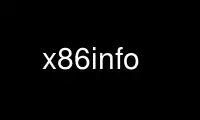
This is the command x86info that can be run in the OnWorks free hosting provider using one of our multiple free online workstations such as Ubuntu Online, Fedora Online, Windows online emulator or MAC OS online emulator
PROGRAM:
NAME
x86info — display x86 CPU diagnostics
SYNOPSIS
x86info [-a] [-c] [-f] [fB-F] [-m] [-mhz] [-r] [?] [--all] [--cache] [--flags]
[--verbose] [--msr] [--mhz] [--registers] [--help]
DESCRIPTION
This manual page documents x86info, a program which displays a range of information about
the CPUs present in an x86 system.
In order to make full use of this program you need to have the CPU ID and MSR device
drivers in your kernel with accessible device files /dev/cpu/<n>/cpuid and
/dev/cpu/<n>/msr.
OPTIONS
This program follows the usual GNU command line syntax, with long options starting with
two dashes (`-'). A summary of options is included below.
? --help
Show summary of options.
-a --all
Show all information. Equivalent to -c -f -m -r -mhz.
-c --cache
Show TLB, cache sizes and cache associativity.
-f --flags
Show CPU feature flags.
-m --msr
Dump model specific registers. This feature is currently only supported on a
few different processors. Future versions will include parsing of bits in MSRs
for all processors.
-mhz --mhz
Estimate current clock rate.
-mp --mptable
Dump MP table showing CPUs BIOS knows about.
-r --registers
Show register values from all possible cpuid calls.
-s --show-machine-check
Show machine check exception information.
-v --verbose
Show verbose descriptions.
Use x86info online using onworks.net services
