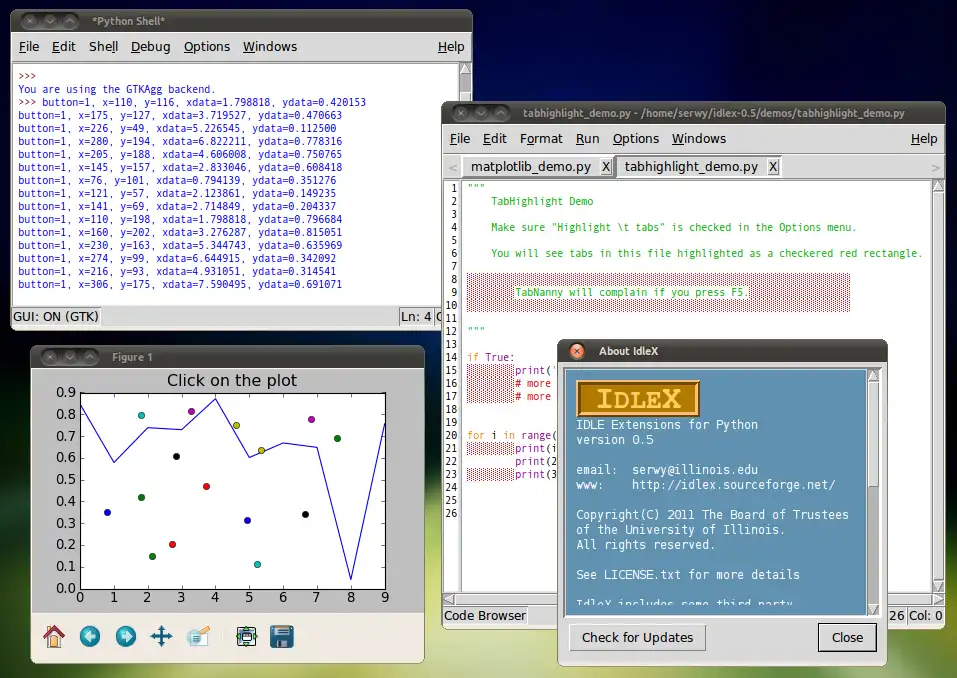This is the Linux app named IdleX - IDLE Extensions for Python whose latest release can be downloaded as idlex-1.18.zip. It can be run online in the free hosting provider OnWorks for workstations.
Download and run online this app named IdleX - IDLE Extensions for Python with OnWorks for free.
Follow these instructions in order to run this app:
- 1. Downloaded this application in your PC.
- 2. Enter in our file manager https://www.onworks.net/myfiles.php?username=XXXXX with the username that you want.
- 3. Upload this application in such filemanager.
- 4. Start the OnWorks Linux online or Windows online emulator or MACOS online emulator from this website.
- 5. From the OnWorks Linux OS you have just started, goto our file manager https://www.onworks.net/myfiles.php?username=XXXXX with the username that you want.
- 6. Download the application, install it and run it.
SCREENSHOTS
Ad
IdleX - IDLE Extensions for Python
DESCRIPTION
A collection of extensions for Python's IDLE, the Python IDE built with the tkinter GUI toolkit.Features
- Terminal-like behavior for Shell. Cursor stays in prompt and up/down arrow keys cycle the command history.
- Persistent history of Shell commands across sessions.
- Paste and run multiple lines in the shell.
- Non-blocking interactive GUI development for Tkinter, GTK, Qt, Qt4, PySide, wxPython
- Matplotlib support for interactive figures when using the subprocess.
- Clear Shell Window without restarting Shell.
- Capture large output and display it as an expandable button.
- Tabbed editor windows with drag'n'drop reordering.
- Improved code navigation with Code Browser.
- Line numbers for the editor.
- Find and Replace as a toolbar with incremental searching.
- Intelligent Paste from Shell. (remove >>> prompts)
- Highlight tabs (\t) in editor to help fix tab/space issues.
- Integrated reindent.py support.
- Horizontal scroll bar for the editor.
- Export contents with syntax highlighting as HTML.
- Cython editing and execution support.
- Execute highlighted code or a single line from the editor with F9.
- SubCodes, similar to MATLAB cell mode and IPython/Sagemath cells, for quick code prototyping without restarting the shell.
- Run parts of a script separated by "##" markers in the editor with Ctrl+Return.
- Stop a running script with Ctrl+C from the Editor.
- Documentation Viewer to view help() and doc strings in a separate window.
- Simple interface for enabling/disabling extensions.
- Right-click context menu with Cut, Copy, and Paste.
Audience
Science/Research, Education, Advanced End Users, Developers, End Users/Desktop, Engineering
Programming Language
Python
This is an application that can also be fetched from https://sourceforge.net/projects/idlex/. It has been hosted in OnWorks in order to be run online in an easiest way from one of our free Operative Systems.