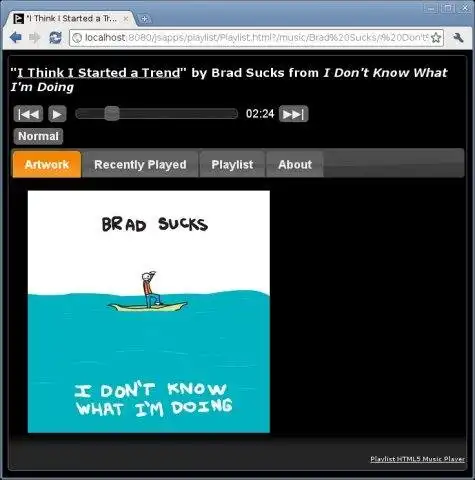This is the Linux app named Playlist HTML5 Audio Player whose latest release can be downloaded as PlaylistwithJetty6.1.25.zip. It can be run online in the free hosting provider OnWorks for workstations.
Download and run online this app named Playlist HTML5 Audio Player with OnWorks for free.
Follow these instructions in order to run this app:
- 1. Downloaded this application in your PC.
- 2. Enter in our file manager https://www.onworks.net/myfiles.php?username=XXXXX with the username that you want.
- 3. Upload this application in such filemanager.
- 4. Start the OnWorks Linux online or Windows online emulator or MACOS online emulator from this website.
- 5. From the OnWorks Linux OS you have just started, goto our file manager https://www.onworks.net/myfiles.php?username=XXXXX with the username that you want.
- 6. Download the application, install it and run it.
SCREENSHOTS
Ad
Playlist HTML5 Audio Player
DESCRIPTION
Playlist is a music player that uses HTML5-compatible Web browsers (like Chrome, Firefox, and Safari) to play digital audio and music files stored either locally or from a web server.
Features
- Multiple OS support (Windows, Linux and OSX tested, others possible)
- HTML5 browsers supported: Chrome, Firefox 4.0 Beta and Safari
- Uses HTML5's audio tag for file playback (no Flash)
- Easy setup--no custom coding required
- All browsers use the same controls
- Uses standard .m3u playlist files
- Shows cover art (if present)
- Operates through HTTP, file:///, and other protocols
- Local or remote storage of media
- Near-gapless playback
- Supports Ogg, MP3, and other formats (depending on the browser used)
User interface
Web-based
Programming Language
JavaScript
Categories
This is an application that can also be fetched from https://sourceforge.net/projects/playlistplayer/. It has been hosted in OnWorks in order to be run online in an easiest way from one of our free Operative Systems.