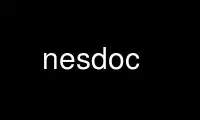
This is the command nesdoc that can be run in the OnWorks free hosting provider using one of our multiple free online workstations such as Ubuntu Online, Fedora Online, Windows online emulator or MAC OS online emulator
PROGRAM:
NAME
nesdoc - generate TinyOS documentation
SYNOPSIS
TinyOS 1.x usage:
nesdoc [documentation-directory] [ncc-options] files...
TinyOS 2.x: collect documentation from a program:
nesdoc -o documentation-directory [-preserve]
[-new] [-quiet] [-target=platform] [-topdir=directory] [-app]
[ncc-options] files...
TinyOS 2.x: generate nesdoc HTML pages:
nesdoc -o documentation-directory -html
[-new] [-quiet] [-target=platform]
DESCRIPTION
nesdoc is a tool to automatically extract documentation from nesC files and applications.
There are two implementations of nesdoc: an old one that is used by default with TinyOS
1.x trees, and a new used with TinyOS 2.x trees or when the -new option is specified. It
is not possible to use the old implementation with TinyOS 2.x.
Documentation directories have a subdirectory for each platform, and contain HTML files
describing the components and interfaces in TinyOS. nesdoc generates these files by
compiling nesC programs and extracting the documentation information.
When invoked, nesdoc generates documentation for the program that would be compiled with
ncc ncc-options files...
The old nesdoc adds an HTML file for each component, interface in the compiled application
to the documentation directory, and updates several indices. The old nesdoc does not
support generic components or interfaces.
The new nesdoc separates HTML generation into two phases. First, an application is
compiled and XML descriptions of its components and interfaces are added to the
documentation directory. Once XML descriptions have been extracted for all components of
interest, HTML pages are generated from this repository by running nesdoc with the -html
option.
For more details, see the separate nesdoc documentation.
OPTIONS
-target=platform
Specify the platform for which documentation is generated.
-preserve
By default, when collecting information, nesdoc overwrites existing XML
descriptions of interfaces and components to ensure that they are up to date.
However, this is slow when generating documentation on a large number of
applications. If you pass the -preserve option, existing XML descriptions are not
replaced.
-html Generate HTML pages for all the nesdoc information collected in documentation-
directory. -new Force the use of the new nesdoc even when using a TinyOS 1.x
source tree.
-quiet Don't print informational messages.
-topdir=dir
Specify directory paths that should be stripped from the source file names when
generating "package names" for the documentation files. The directory above TOSDIR
is automatically added, so this option is only needed for directories outside the
main TinyOS distribution.
-app Also generate a graph for the whole application in the current directory - this is
useful to check the wiring of a particular application.
Use nesdoc online using onworks.net services
