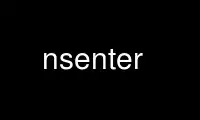
This is the command nsenter that can be run in the OnWorks free hosting provider using one of our multiple free online workstations such as Ubuntu Online, Fedora Online, Windows online emulator or MAC OS online emulator
PROGRAM:
NAME
nsenter - run program with namespaces of other processes
SYNOPSIS
nsenter [options] [program [arguments]]
DESCRIPTION
Enters the namespaces of one or more other processes and then executes the specified
program. Enterable namespaces are:
mount namespace
Mounting and unmounting filesystems will not affect the rest of the system (CLONE_
NEWNS flag), except for filesystems which are explicitly marked as shared (with
mount --make-shared; see /proc/self/mountinfo for the shared flag).
UTS namespace
Setting hostname or domainname will not affect the rest of the system. (CLONE_
NEWUTS flag)
IPC namespace
The process will have an independent namespace for System V message queues,
semaphore sets and shared memory segments. (CLONE_NEWIPC flag)
network namespace
The process will have independent IPv4 and IPv6 stacks, IP routing tables, firewall
rules, the /proc/net and /sys/class/net directory trees, sockets, etc. (CLONE_
NEWNET flag)
PID namespace
Children will have a set of PID to process mappings separate from the nsenter
process (CLONE_NEWPID flag). nsenter will fork by default if changing the PID
namespace, so that the new program and its children share the same PID namespace
and are visible to each other. If --no-fork is used, the new program will be
exec'ed without forking.
user namespace
The process will have a distinct set of UIDs, GIDs and capabilities. (CLONE_
NEWUSER flag)
See clone(2) for the exact semantics of the flags.
If program is not given, then ``${SHELL}'' is run (default: /bin/sh).
OPTIONS
-t, --target pid
Specify a target process to get contexts from. The paths to the contexts specified
by pid are:
/proc/pid/ns/mnt the mount namespace
/proc/pid/ns/uts the UTS namespace
/proc/pid/ns/ipc the IPC namespace
/proc/pid/ns/net the network namespace
/proc/pid/ns/pid the PID namespace
/proc/pid/ns/user the user namespace
/proc/pid/root the root directory
/proc/pid/cwd the working directory respectively
-m, --mount[=file]
Enter the mount namespace. If no file is specified, enter the mount namespace of
the target process. If file is specified, enter the mount namespace specified by
file.
-u, --uts[=file]
Enter the UTS namespace. If no file is specified, enter the UTS namespace of the
target process. If file is specified, enter the UTS namespace specified by file.
-i, --ipc[=file]
Enter the IPC namespace. If no file is specified, enter the IPC namespace of the
target process. If file is specified, enter the IPC namespace specified by file.
-n, --net[=file]
Enter the network namespace. If no file is specified, enter the network namespace
of the target process. If file is specified, enter the network namespace specified
by file.
-p, --pid[=file]
Enter the PID namespace. If no file is specified, enter the PID namespace of the
target process. If file is specified, enter the PID namespace specified by file.
-U, --user[=file]
Enter the user namespace. If no file is specified, enter the user namespace of the
target process. If file is specified, enter the user namespace specified by file.
See also the --setuid and --setgid options.
-G, --setgid gid
Set the group ID which will be used in the entered namespace and drop supplementary
groups. nsenter(1) always sets GID for user namespaces, the default is 0.
-S, --setuid uid
Set the user ID which will be used in the entered namespace. nsenter(1) always
sets UID for user namespaces, the default is 0.
--preserve-credentials
Don't modify UID and GID when enter user namespace. The default is to drops
supplementary groups and sets GID and UID to 0.
-r, --root[=directory]
Set the root directory. If no directory is specified, set the root directory to
the root directory of the target process. If directory is specified, set the root
directory to the specified directory.
-w, --wd[=directory]
Set the working directory. If no directory is specified, set the working directory
to the working directory of the target process. If directory is specified, set the
working directory to the specified directory.
-F, --no-fork
Do not fork before exec'ing the specified program. By default, when entering a PID
namespace, nsenter calls fork before calling exec so that any children will also be
in the newly entered PID namespace.
-Z, --follow-context
Set the SELinux security context used for executing a new process according to
already running process specified by --target PID. (The util-linux has to be
compiled with SELinux support otherwise the option is unavailable.)
-V, --version
Display version information and exit.
-h, --help
Display help text and exit.
Use nsenter online using onworks.net services
