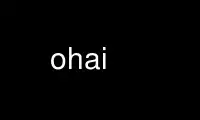
This is the command ohai that can be run in the OnWorks free hosting provider using one of our multiple free online workstations such as Ubuntu Online, Fedora Online, Windows online emulator or MAC OS online emulator
PROGRAM:
NAME
ohai - The man page for the ohai command line tool.
Ohai is a tool that is used to detect attributes on a node, and then provide these
attributes to the chef-client at the start of every chef-client run. Ohai is required by
the chef-client and must be present on a node. (Ohai is installed on a node as part of the
chef-client install process.)
The types of attributes Ohai collects include (but are not limited to):
· Platform details
· Network usage
· Memory usage
· Processor usage
· Kernel data
· Host names
· Fully qualified domain names
· Other configuration details
Attributes that are collected by Ohai are automatic attributes, in that these attributes
are used by the chef-client to ensure that these attributes remain unchanged after the
chef-client is done configuring the node.
ohai is the command-line interface for Ohai, a tool that is used to detect attributes on a
node, and then provide these attributes to the chef-client at the start of every
chef-client run.
OPTIONS
This command has the following syntax:
ohai OPTION
This tool has the following options:
ATTRIBUTE_NAME ATTRIBUTE NAME ...
Use to have Ohai show only output for named attributes.
-d PATH, --directory PATH
The directory in which Ohai plugins are located. For example: /etc/ohai/plugins.
-h, --help
Shows help for the command.
-l LEVEL, --log_level LEVEL
The level of logging that will be stored in a log file.
-L LOGLOCATION, --logfile c
The location in which log file output files will be saved. If this location is set
to something other than STDOUT, standard output logging will still be performed
(otherwise there would be no output other than to a file).
-v, --version
The version of Ohai.
Use ohai online using onworks.net services
