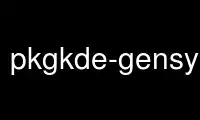
This is the command pkgkde-gensymbols that can be run in the OnWorks free hosting provider using one of our multiple free online workstations such as Ubuntu Online, Fedora Online, Windows online emulator or MAC OS online emulator
PROGRAM:
NAME
pkgkde-gensymbols - a helper tool for Debian pkg-kde symbols files.
SYNOPSIS
pkgkde-gensymbols [
DESCRIPTION
pkgkde-gensymbols is a wrapper around dpkg-gensymbols that provides additional support for
tracking C++ symbols such as template instantiated symbols. See dpkg-gensymbols(1) for
more information about maintaining symbols files.
OPTIONS
-Ppackage-build-dir
Scan package-build-dir instead of debian/tmp.
-ppackage
Define the package name. Required if more than one binary package is listed in
debian/control (or if there's no debian/control file).
-vversion
Define the package version. Defaults to the version extracted from
debian/changelog. Required if called outside of a source package tree.
-elibrary-file
Only analyze libraries explicitly listed instead of finding all public libraries.
You can use shell patterns used for pathname expansions (see the File::Glob(3perl)
manual page for details) in library-file to match multiple libraries with a single
argument (otherwise you need multiple -e).
-Ifilename
Use filename as reference file to generate the symbols file that is integrated in
the package itself.
-O[filename]
Print the generated symbols file to standard output or to filename if specified,
rather than to debian/tmp/DEBIAN/symbols (or package-build-dir/DEBIAN/symbols if -P
was used). If filename is pre-existing, its contents are used as basis for the
generated symbols file. You can use this feature to update a symbols file so that
it matches a newer upstream version of your library.
-t Write the symbol file in template mode rather than the format compatible with
deb-symbols(5). The main difference is that in the template mode symbol names and
tags are written in their original form contrary to the post-processed symbol names
with tags stripped in the compatibility mode. Moreover, some symbols might be
omitted when writing a standard deb-symbols(5) file (according to the tag
processing rules) while all symbols are always written to the symbol file template.
-c[0-4]
Define the checks to do when comparing the generated symbols file with the template
file used as starting point. By default the level is 1. Increasing levels do more
checks and include all checks of lower levels. Level 0 never fails. Level 1 fails
if some symbols have disappeared. Level 2 fails if some new symbols have been
introduced. Level 3 fails if some libraries have disappeared. Level 4 fails if some
libraries have been introduced.
This value can be overridden by the environment variable
DPKG_GENSYMBOLS_CHECK_LEVEL.
-q Keep quiet and never generate a diff between generated symbols file and the
template file used as starting point or show any warnings about new/lost libraries
or new/lost symbols. This option only disables informational output but not the
checks themselves (see -c option).
-aarch Assume arch as host architecture when processing symbol files. Use this option to
generate a symbol file or diff for any architecture provided its binaries are
already available.
-d Enable debug mode. Numerous messages are displayed to explain what dpkg-gensymbols
does.
-V Enable verbose mode. The generated symbols file contains deprecated symbols as
comments. Furthermore in template mode, pattern symbols are followed by comments
listing real symbols that have matched the pattern.
-?, --help
Show the usage message and exit.
--version
Show the version and exit.
NOTES
This man page was based on the pkg-kde symbols file help page and the dpkg-gensymbols(1)
man page.
Use pkgkde-gensymbols online using onworks.net services
