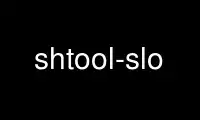
This is the command shtool-slo that can be run in the OnWorks free hosting provider using one of our multiple free online workstations such as Ubuntu Online, Fedora Online, Windows online emulator or MAC OS online emulator
PROGRAM:
NAME
shtool-slo - GNU shtool separate linker options by library class
SYNOPSIS
shtool slo [-p|--prefix str] -- -Ldir -llib [-Ldir -llib ...]
DESCRIPTION
This command separates the linker options ``-L'' and ``-l'' by library class. It's
argument line can actually be an arbitrary command line where those options are contained.
slo parses these two options only and ignores the remaining contents. The result is a
trivial shell script on "stdout" which defines six variables containing the ``-L'' and
``-l'' options sorted by class:
``"SLO_DIRS_OBJ"'' and ``"SLO_LIBS_OBJ"'' contains the ``-L'' and ``-l'' options of static
libraries, ``"SLO_DIRS_PIC"'' and ``"SLO_LIBS_PIC"'' contains the ``-L'' and ``-l''
options of static libraries containing PIC ("Position Independent Code") and
``"SLO_DIRS_DSO"'' and ``"SLO_LIBS_DSO"'' contains the ``-L'' and ``-l'' options of shared
libraries. The -p option can be used to change the default variable prefix from ""SLO_""
to str.
The intent of this separation is to provide a way between static and shared libraries
which is important if one wants to link custom DSOs against libraries, because not all
platforms all one to link these DSOs against shared libraries. So one first has to
separate out the shared libraries and link the DSO only against the static libraries. One
can use this command also to just sort the options.
OPTIONS
The following command line options are available.
-p, --prefix str
FIXME
-Ldir
Directory where libraries are searched in.
-llib
Library to search for.
EXAMPLE
# configure.in
LINK_STD="$LDFLAGS $LIBS"
eval `shtool slo $LINK_STD`
LINK_DSO="$SLO_DIRS_OBJ $SLO_LIBS_OBJ $SLO_DIRS_PIC $SLO_LIBS_PIC"
:
HISTORY
The GNU shtool slo command was originally written by Ralf S. Engelschall
<[email protected]> in 1998 for Apache. It was later taken over into GNU shtool.
Use shtool-slo online using onworks.net services
