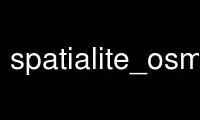
This is the command spatialite_osm_overpass that can be run in the OnWorks free hosting provider using one of our multiple free online workstations such as Ubuntu Online, Fedora Online, Windows online emulator or MAC OS online emulator
PROGRAM:
NAME
spatialite_osm_overpass - download OSM XML via the Overpass API into a SpatiaLite DB
SYNOPSIS
spatialite_osm_overpass [-h] [-d pathname] [-minx coord] [-maxx coord] [-miny coord]
[-maxy coord] [-o URL] [-mode mode] [-cs num] [-m] [-jo] [-p]
DESCRIPTION
spatialite_osm_overpass is a tool for downloading OSM datasets via the Overpass API into a
SpatiaLite DB.
OPTIONS
-h, --help
show help message
-d pathname, --db-path pathname
the SpatiaLite DB path
-minx coord, --bbox-minx coord
BoundingBox - west longitude
-miny coord, --bbox-miny coord
BoundingBox - east longitude
-maxx coord, --bbox-maxx coord
BoundingBox - south longitude
-maxy coord, --bbox-maxy coord
BoundingBox - north longitude
you can specify the following options as well
-o URL, --osm-service URL
URL of OSM Overpass service:
http://overpass-api.de/api (default)
http://overpass.osm.rambler.ru/cgi
http://api.openstreetmap.fr/oapi
-mode mode, --mode mode
one of: RAW / MAP (default) / ROAD / RAIL
-cs num, --cache-size num
DB cache size (how many pages)
-m, --in-memory
using IN-MEMORY database
-jo, --journal-off
unsafe (but faster) mode
-p, --preserve
skipping final cleanup (preserving OSM tables)
29 August 2015 spatialite_osm_overpass(1)
Use spatialite_osm_overpass online using onworks.net services
