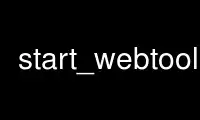
This is the command start_webtool that can be run in the OnWorks free hosting provider using one of our multiple free online workstations such as Ubuntu Online, Fedora Online, Windows online emulator or MAC OS online emulator
PROGRAM:
NAME
start_webtool - WebTool Start Script
DESCRIPTION
The start_webtool script starts WebTool, a WebTool application and a web browser pointing
to this application.
EXPORTS
start_webtool application [ browser ]
Starts WebTool, the given WebTool Application and a web browser pointing to this
application.
If no argument is given, a list of available applications is displayed, e.g.
>start_webtool
Starting webtool...
WebTool is available at http://localhost:8888/
Or http://127.0.0.1:8888/
Usage: start_webtool application [ browser ]
Available applications are: [orber,appmon,crashdump_viewer,webcover]
Default browser is 'iexplore' (Internet Explorer) on Windows or else 'firefox'
To start any of the listed applications, give the application name as the first
argument, e.g.
>start_webtool webcover
Starting webtool...
WebTool is available at http://localhost:8888/
Or http://127.0.0.1:8888/
Starting webcover...
Sending URL to netscape...done
The WebTool application WebCover is then started and the default browser is used.
The default browser is Internet Explorer on Windows or else Firefox.
To use another browser, give the browser's start command as the second argument,
e.g.
>start_webtool webcover mozilla
Starting webtool...
WebTool is available at http://localhost:8888/
Or http://127.0.0.1:8888/
Starting webcover...
Sending URL to mozilla...done
If the given browser name is not known to WebTool, WebTool will run it as a command
with the start URL as the only argument, e.g.
>start_webtool webcover mybrowser
Starting webtool...
WebTool is available at http://localhost:8888/
Or http://127.0.0.1:8888/
Starting webcover...
Starting mybrowser...
Here the command "mybrowser http://localhost:8888/webcover" is executed.
Use start_webtool online using onworks.net services
