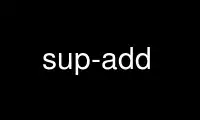
This is the command sup-add that can be run in the OnWorks free hosting provider using one of our multiple free online workstations such as Ubuntu Online, Fedora Online, Windows online emulator or MAC OS online emulator
PROGRAM:
NAME
sup-add - add a source to the Sup source list
SYNOPSIS
sup-add [options] [source uri...]
DESCRIPTION
Add one ore more sources to the Sup source list
For mbox files on local disk, use the form:
mbox:<path to mbox file>, or
mbox://<path to mbox file>
For Maildir folders, use the form:
maildir:<path to Maildir directory>; or
maildir://<path to Maildir directory>
OPTIONS
-a, --archive
Automatically archive all new messages from thesesources.
-u, --unusual
Do not automatically poll these sources for new messages.
-l STRING, --labels STRING
A comma-separated set of labels to apply to all messages from this source
-f, --force-new
Create a new account for this source, even if one already exists
-o STRING, --force-account STRING
Reuse previously defined account user@hostname
-v, --version
Print version and exit
-h, --help
Show help message
Use sup-add online using onworks.net services
