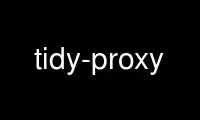
This is the command tidy-proxy that can be run in the OnWorks free hosting provider using one of our multiple free online workstations such as Ubuntu Online, Fedora Online, Windows online emulator or MAC OS online emulator
PROGRAM:
NAME
tidy-proxy - small http proxy which tidies html
SYNOPSIS
tidy-proxy [ --host hostname] [ -p port] [ -d] [ -l {1|2}] [ --action {t|v}]
[ --tidy-cmd tidy-command] [ --validate-cmd validate-command] [ --pid pid-file]
DESCRIPTION
tidy-proxy is a small proxy server written in perl. using this proxy web-pages are checked
for HTML errors with tidy or validate while they are downloaded. The results are displayed
on top of that page. tidy-proxy is mainly intended for developing dynamic web-pages.
OPTIONS
--host *host*
the host parameter sets the listening address for tidy-proxy. [default: localhost]
-p, --port *port*
port sets the listening port for tidy-proxy. [default: 9090]
-d, --nodaemon
run tidy-proxy in foreground
-l, --level *level*
level sets the filtering level for tidy-proxy 1: Warnings 2: Errors
--action *t|v*
set if to use *t*idy or *v*alidate. [default: tidy]
--tidy-cmd *cmd*
Command to use for tidy. [default: /usr/bin/tidy]
--validate-cmd *cmd*
Command to use for validate. [default: /usr/bin/validate]
--pid *pid-file*
Create a pid file. Works only in daemon mode.
--dest-host *destination host*
run tidy-proxy in reverse-proxy mode. tidy-proxy acts as normal webserver and forwards
every request to *destination host*.
--loc-rewrite
rewrite the Location and the Host header in reverse-proxy mode.
-h, -?, --help
Prints help message.
Use tidy-proxy online using onworks.net services
