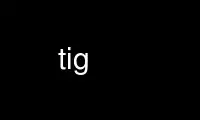
This is the command tig that can be run in the OnWorks free hosting provider using one of our multiple free online workstations such as Ubuntu Online, Fedora Online, Windows online emulator or MAC OS online emulator
PROGRAM:
NAME
tig - text-mode interface for Git
SYNOPSIS
tig [options] [revisions] [--] [paths]
tig log [options] [revisions] [--] [paths]
tig show [options] [revisions] [--] [paths]
tig blame [options] [rev] [--] path
tig grep [options] [pattern]
tig stash
tig status
tig < [Git command output]
DESCRIPTION
Tig is an ncurses-based text-mode interface for git(1). It functions mainly as a Git
repository browser, but can also assist in staging changes for commit at chunk level and
act as a pager for output from various Git commands.
OPTIONS
Command line options recognized by Tig include all valid git-log(1) and git-diff(1)
options, as well as the following subcommands and Tig specific options. The first command
line parameter not starting with "-" is interpreted as being either a revision
specification or a path and will end the option parsing. All additional options will be
passed to the underlying Git command.
show
Open diff view using the given git-show(1) options.
blame
Show given file annotated by commits. Takes zero or more git-blame(1) options.
Optionally limited from given revision.
status
Start up in status view.
log
Start up in log view, displaying git-log(1) output.
stash
Start up in stash view.
grep
Open the grep view. Supports the same options as git-grep(1).
+<number>
Show the first view with line <number> visible and selected.
-v, --version
Show version and exit.
-h, --help
Show help message and exit.
PAGER MODE
Tig enters pager mode when input is provided via stdin and supports the following
subcommands and options:
· When the show subcommand is specified and the --stdin option is given, stdin is
assumed to be a list of commit IDs and will be forwarded to the diff view’s underlying
git-show(1) command. For example:
$ git rev-list --author=vivien HEAD | tig show --stdin
· When --stdin is given, stdin is assumed to be a list of commit IDs and will be
forwarded to the main view’s underlying git-log(1) command. For example:
$ tig --no-walk --stdin < cherry-picks.txt
· When --pretty=raw is given, stdin is assumed to be a "pretty=raw" formatted output
similar to that of git-log(1). For example:
$ git reflog --pretty=raw | tig --pretty=raw
When no subcommands nor options are given, the pager view will be used for displaying the
Git command input given on stdin. The pager view assumes the input is either from
git-log(1) or git-diff(1) and will highlight it similar to the log and diff views. For
example:
$ git log -Schange -p --raw | tig
EXAMPLES
Display the list of commits for the current branch:
$ tig
Display commits from one or more branches:
$ tig test master
Display all branches:
$ tig --all
Display differences between two branches:
$ tig test..master
Display changes for sub-module versions:
$ tig --submodule
Display changes for a single file:
$ tig -- README
Display contents of the README file in a specific revision:
$ tig show tig-0.8:README
Display revisions between two dates for a specific file:
$ tig --after="2004-01-01" --before="2006-05-16" -- README
Blame file with copy detection enabled:
$ tig blame -C README
Display the list of stashes:
$ tig stash
Grep all files for lines containing DEFINE_ENUM:
$ tig grep -p DEFINE_ENUM
ENVIRONMENT VARIABLES
In addition to environment variables used by Git (e.g. GIT_DIR), Tig defines the ones
below. The command related environment variables have access to the internal state of Tig
via replacement variables, such as %(commit) and %(blob). See tigrc(5) for a full list.
TIGRC_USER
Path of the user configuration file (defaults to ~/.tigrc).
TIGRC_SYSTEM
Path of the system wide configuration file (defaults to {sysconfdir}/tigrc). Define to
empty string to use built-in configuration.
TIG_LS_REMOTE
Set command for retrieving all repository references. The command should output data
in the same format as git-ls-remote(1).
TIG_DIFF_OPTS
The diff options to use in the diff view. The diff view uses git-show(1) for
formatting and always passes --patch-with-stat. You may also set the diff-options
setting in the configuration file.
TIG_TRACE
Path for trace file where information about Git commands are logged.
Use tig online using onworks.net services
