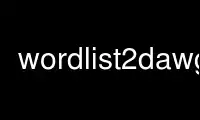
This is the command wordlist2dawg that can be run in the OnWorks free hosting provider using one of our multiple free online workstations such as Ubuntu Online, Fedora Online, Windows online emulator or MAC OS online emulator
PROGRAM:
NAME
wordlist2dawg - convert a wordlist to a DAWG for Tesseract
SYNOPSIS
wordlist2dawg WORDLIST DAWG lang.unicharset
wordlist2dawg -t WORDLIST DAWG lang.unicharset
wordlist2dawg -r 1 WORDLIST DAWG lang.unicharset
wordlist2dawg -r 2 WORDLIST DAWG lang.unicharset
wordlist2dawg -l <short> <long> WORDLIST DAWG lang.unicharset
DESCRIPTION
wordlist2dawg(1) converts a wordlist to a Directed Acyclic Word Graph (DAWG) for use with
Tesseract. A DAWG is a compressed, space and time efficient representation of a word list.
OPTIONS
-t Verify that a given dawg file is equivalent to a given wordlist.
-r 1 Reverse a word if it contains an RTL character.
-r 2 Reverse all words.
-l <short> <long> Produce a file with several dawgs in it, one each for words of length
<short>, <short+1>,... <long>
ARGUMENTS
WORDLIST A plain text file in UTF-8, one word per line.
DAWG The output DAWG to write.
lang.unicharset The unicharset of the language. This is the unicharset generated by
mftraining(1).
Use wordlist2dawg online using onworks.net services
