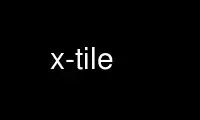
This is the command x-tile that can be run in the OnWorks free hosting provider using one of our multiple free online workstations such as Ubuntu Online, Fedora Online, Windows online emulator or MAC OS online emulator
PROGRAM:
NAME
X-Tile - an application that allows you to select a number of windows and tile them in
different ways
SYNOPSIS
x-tile [option]
DESCRIPTION
X-Tile works on any X desktop (gnome, kde, xfce, lxde…). The main features are: many
tiling geometries, undo tiling, invert tiling order, cycle tiling order, optional system
tray docking and menu, filter to avoid listing some windows, filter to check some windows
by default, command line interface.
OPTIONS
w open the x-tile main window without using the panel
z undo the latest tiling operation
f tile all opened windows vertically
h tile all opened windows horizontally
u tile all opened windows triangle-up
d tile all opened windows triangle-down
l tile all opened windows triangle-left
r tile all opened windows triangle-right
q quad tile all opened windows
g = g 0 = g 0 0
tile all opened windows in a grid with automatic rows and columns
g rows = g rows 0
tile all opened windows in a grid with given rows and automatic columns
g 0 cols
tile all opened windows in a grid with automatic rows and given columns
g rows cols
tile all opened windows in a grid with given rows and columns
1 custom tile 1 all opened windows
2 custom tile 2 all opened windows
i invert the order of the latest tiling operation
y cycle the order of the latest tiling operation
m maximize all opened windows
M unmaximize all opened windows
c close all opened windows
AUTHORS
X-Tile was written by Giuseppe Penone <[email protected]> and and Chris Camacho
<[email protected]>.
Use x-tile online using onworks.net services
