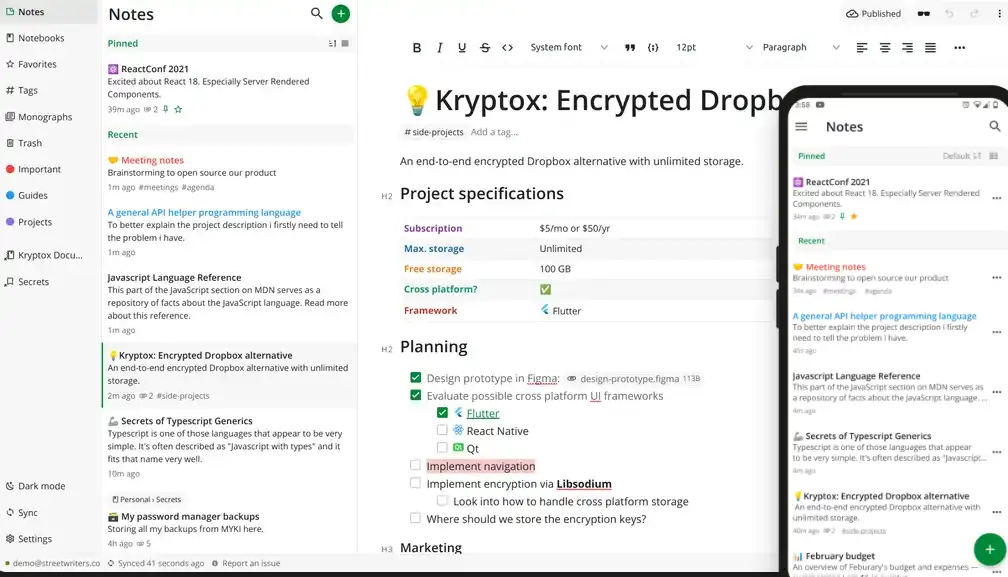This is the Linux app named Notesnook whose latest release can be downloaded as notesnook_win_arm64.exe. It can be run online in the free hosting provider OnWorks for workstations.
Download and run online this app named Notesnook with OnWorks for free.
Follow these instructions in order to run this app:
- 1. Downloaded this application in your PC.
- 2. Enter in our file manager https://www.onworks.net/myfiles.php?username=XXXXX with the username that you want.
- 3. Upload this application in such filemanager.
- 4. Start the OnWorks Linux online or Windows online emulator or MACOS online emulator from this website.
- 5. From the OnWorks Linux OS you have just started, goto our file manager https://www.onworks.net/myfiles.php?username=XXXXX with the username that you want.
- 6. Download the application, install it and run it.
SCREENSHOTS
Ad
Notesnook
DESCRIPTION
Notesnook makes it impossible for anyone to spy on your notes. Unlike Evernote and other note taking apps, your data is private, not open for everyone to see. Ditch other note taking apps that don't care about your data privacy. With app lock and private notes vault, your personal diary & journal are always safe. Worried that your friend will read your private notes? Notesnook fixes that by having an app lock built-in. Use a pin or biometrics to protect your notes. Protect your online journal or personal diary with an extra layer of security. Your notes vault is a super secure way to store your passwords, credentials & other secrets. Free or Pro, you get the same level of privacy. Making privacy a paid feature means only the privileged few deserve it but privacy is your right. And rights don't have a price tag, or do they? To verify that your notes are actually encrypted (and we aren't just lying), you can use our open source tool, Vericrypt.
Features
- Private notes vault
- Impossible to bruteforce
- Built-in app lock
- No price on privacy
- See how your notes are encrypted
- Zero knowledge notes storage
Programming Language
JavaScript
Categories
This is an application that can also be fetched from https://sourceforge.net/projects/notesnook.mirror/. It has been hosted in OnWorks in order to be run online in an easiest way from one of our free Operative Systems.