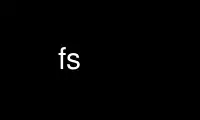
Il s'agit de la commande fs qui peut être exécutée dans le fournisseur d'hébergement gratuit OnWorks en utilisant l'un de nos multiples postes de travail en ligne gratuits tels que Ubuntu Online, Fedora Online, l'émulateur en ligne Windows ou l'émulateur en ligne MAC OS
PROGRAMME:
Nom
fs - Introduction à la suite de commandes fs
DESCRIPTION
Les commandes dans le fs suite de commandes constituent la principale interface d'administration du
Cache Manager sur une machine cliente AFS, qui est responsable de la récupération des données AFS à partir de
serveurs de fichiers pour le compte des applications s'exécutant sur la machine cliente.
Il existe plusieurs catégories de commandes dans le fs suite de commandes :
· Commandes pour définir et signaler comment le gestionnaire de cache interagit avec les machines serveur : fs
serveurs de contrôle, fs obtenir l'état de la cellule, fs obtenircrypt, fs obtenir les préférences du serveur, fs cellules de liste, fs
nouvelle cellule, fs setcbaddr, fs définir la cellule, fs définir le chiffrement, fs définir les préférences du serveur, fs nom_système, fs
uuid et fs cellule.
· Commandes pour administrer les listes de contrôle d'accès (ACL) : fs nettoyer, fs copie, fs
obtenir l'accès à l'appelant, fs liste et fs setacl.
· Commandes pour administrer les machines serveurs, les volumes ou les partitions qui hébergent un fichier donné
ou répertoire : fs sans disque, fs examiner, fs se fidéliser, fs listequota, fs quota, fs définir un quota,
fs setvol, fs où se trouve et fs quelle cellule.
· Commandes pour administrer le cache client local et les informations associées : fs
seuil de contournement, fs vérifier les volumes, fs politique csc, fs affleurer, fs Flushall, fs volume de chasse,
fs obtenir le cacheparms, fs alias de liste, fs nouveau pseudo et fs définir la taille du cache.
· Commandes pour administrer les points de montage de volume : fs lsmount, fs mkmount et fs rmmount.
· Commandes pour contrôler la surveillance et le traçage : fs déboguer, fs vidage mémoire, fs messages, fs
minidump, fs moniteur, fs rxstatpeer, fs rxstatproc et fs tracer.
· Une commande pour administrer l'interaction du gestionnaire de cache avec d'autres systèmes de fichiers : fs
exportateurs.
· Commandes pour obtenir de l'aide : fs à propos et fs vous aider.
Le gestionnaire de cache et les commandes fs utilisent et gèrent les fichiers de configuration suivants :
/etc/openafs/CellServDB
Répertorie les machines du serveur de base de données dans la cellule locale et toute cellule étrangère à laquelle le
l'administrateur souhaite activer l'accès AFS pour les utilisateurs travaillant sur la machine. Les
les machines du serveur de base de données exécutent l'authentification, la sauvegarde, la protection et le volume
Les processus de serveur de localisation (VL), qui maintiennent des bases de données de
informations. Pour que les utilisateurs puissent accéder à une cellule, son volume "root.cell" doit également être monté
dans l'arborescence des fichiers AFS de la cellule locale.
/etc/openafs/ThisCell
Définit l'appartenance à la cellule de la machine par rapport aux suites de commandes AFS et au cache
Accès du gestionnaire aux données AFS.
/etc/openafs/cacheinfo
Définit les paramètres de configuration du cache, y compris sa taille et s'il est
en mémoire ou sur disque.
De plus, le gestionnaire de cache crée automatiquement des fichiers sur la partition de cache (en
défaut /usr/vice/cache pour la mise en cache et le suivi des fichiers extraits des machines du serveur de fichiers.
Pour plus de détails, consultez la page de référence de chaque fichier.
OPTIONS
L'indicateur suivant est disponible sur chaque commande de la suite fs. La page de référence pour
chaque commande la répertorie également, mais elle est décrite ici plus en détail.
-Aide
Imprime le message d'aide en ligne d'une commande sur le flux de sortie standard. Ne pas combiner
ce drapeau avec l'une des autres options de la commande ; lorsqu'elle est fournie, la commande
L'interpréteur ignore toutes les autres options et n'affiche que le message d'aide.
PRIVILÈGE REQUIS
Les privilèges requis pour les commandes fs varient plus que pour les autres suites de commandes. Payer
une attention particulière à la section PRIVILEGE REQUIRED de chaque description de commande.
Les différents types de privilèges nécessaires comprennent :
· Avoir des autorisations sur l'ACL d'un répertoire. Par exemple, créer et supprimer une monture
points nécessite les autorisations « a » (administrer), « i » (insérer) et « d » (supprimer) sur le
ACL du répertoire dans lequel réside le point de montage.
· Être connecté à la machine en tant que superutilisateur local « root ». Ceci est nécessaire lorsque
l'émission de commandes qui affectent la configuration du gestionnaire de cache.
· Appartenance au groupe system:administrators dans la base de données de protection.
· Aucun privilège. De nombreux fs les commandes listent simplement des informations.
Utiliser fs en ligne à l'aide des services onworks.net
