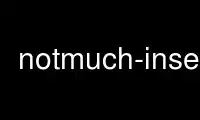
This is the command notmuch-insert that can be run in the OnWorks free hosting provider using one of our multiple free online workstations such as Ubuntu Online, Fedora Online, Windows online emulator or MAC OS online emulator
PROGRAM:
NAME
notmuch-insert - add a message to the maildir and notmuch database
SYNOPSIS
notmuch insert [option ...] [+<tag>|-<tag> ...]
DESCRIPTION
notmuch insert reads a message from standard input and delivers it into the maildir
directory given by configuration option database.path, then incorporates the message into
the notmuch database. It is an alternative to using a separate tool to deliver the message
then running notmuch new afterwards.
The new message will be tagged with the tags specified by the new.tags configuration
option, then by operations specified on the command-line: tags prefixed by '+' are added
while those prefixed by '-' are removed.
If the new message is a duplicate of an existing message in the database (it has same
Message-ID), it will be added to the maildir folder and notmuch database, but the tags
will not be changed.
The insert command supports hooks. See notmuch-hooks(5) for more details on hooks.
Option arguments must appear before any tag operation arguments. Supported options for
insert include
--folder=<folder>
Deliver the message to the specified folder, relative to the top-level directory
given by the value of database.path. The default is to deliver to the top-level
directory.
--create-folder
Try to create the folder named by the --folder option, if it does not exist.
Otherwise the folder must already exist for mail delivery to succeed.
--keep Keep the message file if indexing fails, and keep the message indexed if
applying tags or maildir flag synchronization fails. Ignore these errors and
return exit status 0 to indicate succesful mail delivery.
--no-hooks
Prevent hooks from being run.
EXIT STATUS
This command returns exit status 0 on succesful mail delivery, non-zero otherwise. The
default is to indicate failed mail delivery on any errors, including message file delivery
to the filesystem, message indexing to Notmuch database, changing tags, and synchronizing
tags to maildir flags. The --keep option may be used to settle for successful message file
delivery.
The exit status of the post-insert hook does not affect the exit status of the insert
command.
Use notmuch-insert online using onworks.net services
