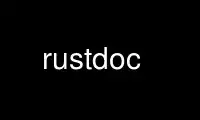
This is the command rustdoc that can be run in the OnWorks free hosting provider using one of our multiple free online workstations such as Ubuntu Online, Fedora Online, Windows online emulator or MAC OS online emulator
PROGRAM:
NAME
rustdoc - generate documentation from Rust source code
SYNOPSIS
rustdoc [OPTIONS] INPUT
DESCRIPTION
This tool generates API reference documentation by extracting comments from source code
written in the Rust language, available at ⟨https://www.rust-lang.org⟩. It accepts
several input formats and provides several output formats for the generated documentation.
OPTIONS
-r, --input-format FORMAT
html or json (default: inferred)
-w, --output-format FORMAT
html or json (default: html)
-o, --output OUTPUT
where to place the output (default: doc/ for html, doc.json for json)
--passes LIST
space‐separated list of passes to run (default: '')
--no-defaults
don't run the default passes
--plugins LIST
space-separated list of plugins to run (default: '')
--plugin-path DIR
directory to load plugins from (default: /tmp/rustdoc_ng/plugins)
--target TRIPLE
target triple to document
--crate-name NAME
specify the name of this crate
-L, --library-path DIR
directory to add to crate search path
--cfg SPEC
pass a --cfg to rustc
--extern VAL
pass an --extern to rustc
--test run code examples as tests
--test-args ARGS
pass arguments to the test runner
--html-in-header FILE
file to add to <head>
--html-before-content FILE
file to add in <body>, before content
--html-after-content FILE
file to add in <body>, after content
--markdown-css FILE
CSS files to include via <link> in a rendered Markdown file
--markdown-playground-url URL
URL to send code snippets to
--markdown-no-toc
don't include table of contents
-h, --help
Print help
-V, --version
Print rustdoc's version
OUTPUT FORMATS
The rustdoc tool can generate output in either an HTML or JSON format.
If using an HTML format, then the specified output destination will be the root directory
of an HTML structure for all the documentation. Pages will be placed into this directory,
and source files will also possibly be rendered into it as well.
If using a JSON format, then the specified output destination will have the rustdoc output
serialized as JSON into it. This output format exists to pre‐compile documentation for
crates, and for usage in non‐rustdoc tools. The JSON output is the following hash:
{
"schema": VERSION,
"crate": ...,
"plugins": ...,
}
The schema version indicates what the structure of crate/plugins will look like. Within a
schema version the structure will remain the same. The crate field will contain all
relevant documentation for the source being documented, and the plugins field will contain
the output of the plugins run over the crate.
EXAMPLES
To generate documentation for the source in the current directory:
$ rustdoc hello.rs
List all available passes that rustdoc has, along with default passes:
$ rustdoc --passes list
To precompile the documentation for a crate, and then use it to render html at a later
date:
$ rustdoc -w json hello.rs
$ rustdoc doc.json
The generated HTML can be viewed with any standard web browser.
Use rustdoc online using onworks.net services
