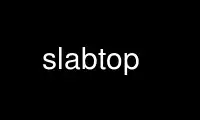
This is the command slabtop that can be run in the OnWorks free hosting provider using one of our multiple free online workstations such as Ubuntu Online, Fedora Online, Windows online emulator or MAC OS online emulator
PROGRAM:
NAME
slabtop - display kernel slab cache information in real time
SYNOPSIS
slabtop [options]
DESCRIPTION
slabtop displays detailed kernel slab cache information in real time. It displays a
listing of the top caches sorted by one of the listed sort criteria. It also displays a
statistics header filled with slab layer information.
OPTIONS
Normal invocation of slabtop does not require any options. The behavior, however, can be
fine-tuned by specifying one or more of the following flags:
-d, --delay=N
Refresh the display every n in seconds. By default, slabtop refreshes the display
every three seconds. To exit the program, hit q.
-s, --sort=S
Sort by S, where S is one of the sort criteria.
-o, --once
Display the output once and then exit.
-V, --version
Display version information and exit.
-h, --help
Display usage information and exit.
SORT CRITERIA
The following are valid sort criteria used to sort the individual slab caches and thereby
determine what are the "top" slab caches to display. The default sort criteria is to sort
by the number of objects ("o").
The sort criteria can also be changed while slabtop is running by pressing the associated
character.
character description header
a number of active objects ACTIVE
b objects per slab OBJ/SLAB
c cache size CACHE SIZE
l number of slabs SLABS
v number of active slabs N/A
n name NAME
o number of objects OBJS
p pages per slab N/A
s object size OBJ SIZE
u cache utilization USE
COMMANDS
slabtop accepts keyboard commands from the user during use. The following are supported.
In the case of letters, both cases are accepted.
Each of the valid sort characters are also accepted, to change the sort routine. See the
section SORT CRITERIA.
<SPACEBAR>
Refresh the screen.
Q Quit the program.
Use slabtop online using onworks.net services
