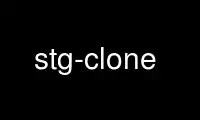
This is the command stg-clone that can be run in the OnWorks free hosting provider using one of our multiple free online workstations such as Ubuntu Online, Fedora Online, Windows online emulator or MAC OS online emulator
PROGRAM:
NAME
stg-clone - Make a local clone of a remote repository
SYNOPSIS
stg clone <repository> <dir>
DESCRIPTION
Clone a git repository into the local directory <dir> (using stg-clone(1)) and initialise
the local branch "master".
This operation is for example suitable to start working using the "tracking branch"
workflow (see 1[1]). Other means to setup an StGit stack are stg-init(1) and the --create
and --clone commands of stg-branch(1).
The target directory <dir> will be created by this command, and must not already exist.
STGIT
Part of the StGit suite - see stg(1)
NOTES
1. 1
[set $man.base.url.for.relative.links]/stg
Use stg-clone online using onworks.net services
