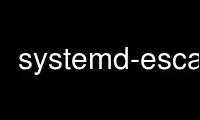
This is the command systemd-escape that can be run in the OnWorks free hosting provider using one of our multiple free online workstations such as Ubuntu Online, Fedora Online, Windows online emulator or MAC OS online emulator
PROGRAM:
NAME
systemd-escape - Escape strings for usage in system unit names
SYNOPSIS
systemd-escape [OPTIONS...] [STRING...]
DESCRIPTION
systemd-escape may be used to escape strings for inclusion in systemd unit names. The
command may be used to escape and to undo escaping of strings.
The command takes any number of strings on the command line, and will process them
individually, one after another. It will output them separated by spaces to stdout.
By default, this command will escape the strings passed, unless --unescape is passed which
results in the inverse operation being applied. If --mangle is given, a special mode of
escaping is applied instead, which assumes the string is already escaped but will escape
everything that appears obviously non-escaped.
OPTIONS
The following options are understood:
--suffix=
Appends the specified unit type suffix to the escaped string. Takes one of the unit
types supported by systemd, such as ".service" or ".mount". May not be used in
conjunction with --template=, --unescape or --mangle.
--template=
Inserts the escaped strings in a unit name template. Takes a unit name template such
as [email protected] May not be used in conjunction with --suffix=, --unescape or
--mangle.
--path, -p
When escaping or unescaping a string, assume it refers to a file system path. This
enables special processing of the initial "/" of the path.
--unescape
Instead of escaping the specified strings, undo the escaping, reversing the operation.
May not be used in conjunction with --suffix=, --template= or --mangle.
--mangle
Like --escape, but only escape characters that are obviously not escaped yet, and
possibly automatically append an appropriate unit type suffix to the string. May not
be used in conjunction with --suffix=, --template= or --unescape.
-h, --help
Print a short help text and exit.
--version
Print a short version string and exit.
EXAMPLES
Escape a single string:
$ systemd-escape 'Hallöchen, Meister'
Hall\xc3\xb6chen\x2c\x20Meister
To undo escaping on a single string:
$ systemd-escape -u 'Hall\xc3\xb6chen\x2c\x20Meister'
Hallöchen, Meister
To generate the mount unit for a path:
$ systemd-escape -p --suffix=mount "/tmp//waldi/foobar/"
tmp-waldi-foobar.mount
To generate instance names of three strings
$ systemd-escape [email protected] 'My Container 1' 'containerb' 'container/III'
systemd-nspawn@My\x20Container\x201.service [email protected] [email protected]
EXIT STATUS
On success, 0 is returned, a non-zero failure code otherwise.
Use systemd-escape online using onworks.net services
