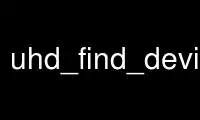
This is the command uhd_find_devices that can be run in the OnWorks free hosting provider using one of our multiple free online workstations such as Ubuntu Online, Fedora Online, Windows online emulator or MAC OS online emulator
PROGRAM:
NAME
uhd_find_devices - USRP Hardware Driver Discovery Utility
DESCRIPTION
Find UHD-supporting Ettus Research products attached by USB, network or embedded
configuration.
The UHD package is the universal hardware driver for Ettus Research products. The goal is
to provide a host driver and API for current and future Ettus Research products. Users
will be able to use the UHD driver standalone or with 3rd party applications.
SYNOPSIS
uhd_find_devices [OPTIONS]
OPTIONS
Device Address Arguments:
--args arg
This help information:
--help
IDENTIFYING DEVICES
Devices are addressed through key/value string pairs. These string pairs can be used to
narrow down the search for a specific device or group of devices. Most UHD utility
applications and examples have a --args parameter that takes a device address, where the
device address is expressed as a delimited string. See the documentation in
types/device_addr.hpp for reference.
Every device has several ways of identifying it on the host system.
Identifying by hardware identifier
All Ettus Research devices can be found through their hardware series identifier, which
match to devices as follows:
Argument | Device
type=usrp1 | USRP1
type=usrp2 | USRP2, USRP N200, USRP N210
type=b100 | USRP B100
type=b200 | USRP B200, USRP B210
type=e100 | USRP E100, USRP E110
type=e3x0 | USRP E310
type=x300 | USRP X300, USRP X310
type=octoclock | OctoClock
Identifying by serial number
All Ettus Research devices are given a unique serial number, which can be used to identify
a device as follows:
serial=12345678
Identifying by IP address
USRP2, USRP N200, USRP N210, USRP X300, USRP X310, and OctoClock devices connected to the
host machine can all be found through their IP addresses, as follows:
addr=192.168.10.2
Identifying by name
Users have the option of giving their devices short names using the usrp_burn_mb_eeprom
and octoclock_burn_eeprom utilities in lib/uhd/utils. Devices that have been given a name
can be identified as follows:
name=foo
EXAMPLES
Device discovery via command line
Device address arguments can be supplied to narrow the scope of the search.
uhd_find_devices --args="type=usrp1"
-- OR --
uhd_find_devices --args="serial=12345678"
Find all devices available to this system:
uhd_find_devices
Use uhd_find_devices online using onworks.net services
