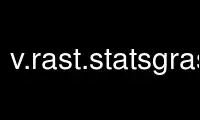
This is the command v.rast.statsgrass that can be run in the OnWorks free hosting provider using one of our multiple free online workstations such as Ubuntu Online, Fedora Online, Windows online emulator or MAC OS online emulator
PROGRAM:
NAME
v.rast.stats - Calculates univariate statistics from a raster map based on a vector map
and uploads statistics to new attribute columns.
KEYWORDS
vector, statistics, raster, univariate statistics, zonal statistics
SYNOPSIS
v.rast.stats
v.rast.stats --help
v.rast.stats [-c] map=name [layer=string] raster=name column_prefix=string
[method=string[,string,...]] [percentile=integer] [--help] [--verbose] [--quiet]
[--ui]
Flags:
-c
Continue if upload column(s) already exist
--help
Print usage summary
--verbose
Verbose module output
--quiet
Quiet module output
--ui
Force launching GUI dialog
Parameters:
map=name [required]
Name of vector map
Or data source for direct OGR access
layer=string
Layer number or name
Vector features can have category values in different layers. This number determines
which layer to use. When used with direct OGR access this is the layer name.
Default: 1
raster=name [required]
Name of input raster map to calculate statistics from
column_prefix=string [required]
Column prefix for new attribute columns
method=string[,string,...]
The methods to use
Options: number, minimum, maximum, range, average, stddev, variance, coeff_var, sum,
first_quartile, median, third_quartile, percentile
Default:
number,minimum,maximum,range,average,stddev,variance,coeff_var,sum,first_quartile,median,third_quartile,percentile
percentile=integer
Percentile to calculate
Options: 0-100
Default: 90
DESCRIPTION
v.rast.stats calculates basic univariate statistics from a raster map only for the parts
covered by the specified vector map. The vector map will be rasterized according to the
raster map resolution. Then univariate statistics are calculated per vector category
(cat) from the raster map and the results uploaded to the vector map attribute table. A
new column is generated in the attribute table for each statistic requested in method (if
not already present).
NOTES
v.rast.stats is only meaningful for lines or polygons.
The module may take a long time to run if the raster region contains a large number of
cells. In this case the --verbose flag may be used to track progress.
The script stops if a (prefixed) upload column is already present in the vector map
attribute table, unless otherwise instructed with the -c continue flag. The column prefix
will be separated from the statistic name with an underscore. For example with a prefix of
"elev" the sum column will be named elev_sum.
If a DBF database is being used, note that column names are restricted by the DBF
specification to 10 characters. Therefore it is advised to be economical in the use of the
column prefix when using DBF as any additional characters will be chopped off.
If a MASK is present, it will be restored after the script finished. The script changes
temporarily to the resolution of the given raster map.
Large amounts of system memory can be used when extended statistics
(first_quartile,median,third_quartile,percentile ) are being requested with a very large
region setting. If the region is too large the module should display memory allocation
errors. Basic statistics can be calculated using any size input region.
EXAMPLES
Example to upload DEM statistics to ZIP codes vector map (North Carolina sample dataset):
g.copy vect=zipcodes_wake,myzipcodes_wake
# set computational region to DEM:
g.region raster=elevation -p
# calculate DEM statistics, upload to vector map table:
v.rast.stats myzipcodes_wake raster=elevation \
column_prefix=elev method=minimum,maximum,average,range,stddev,percentile \
percentile=95
# verify results:
v.info -c myzipcodes_wake
v.db.select myzipcodes_wake
v.univar myzipcodes_wake column=elev_range type=centroid
Use v.rast.statsgrass online using onworks.net services
