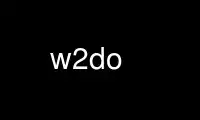
This is the command w2do that can be run in the OnWorks free hosting provider using one of our multiple free online workstations such as Ubuntu Online, Fedora Online, Windows online emulator or MAC OS online emulator
PROGRAM:
NAME
w2do - a simple text-based todo manager
SYNOPSIS
w2do [-l] [-t task] [-g group] [-d date] [-p priority] [-f|-u]
w2do -a task [-g group] [-d date] [-p priority] [-f|-u]
w2do -c id [-t task] [-g group] [-d date] [-p priority] [-f|-u]
w2do -r id
w2do [options]
DESCRIPTION
w2do is a simple to use yet efficient command-line todo manager written in Perl.
OPTIONS
General Options
-l, --list
Display items in the task list. All tasks are listed by default, but desired subset
can be easily selected via specifying options as well. Since listing is the default
action, this option can be safely omitted.
-a task, --add task
Add new item with selected task name to the task list. When no additional specifying
options are given, the group general, the due date anytime and the priority 3 is used
by default and the task is marked as unfinished.
-c id, --change id
Change item with selected id in the task list. Further specifying options are required
in order to take any effect.
-r id, --remove id
Remove item with selected id from the task list.
--change-group group
Change all items in the selected group. Further specifying options are required in
order to take any effect.
--remove-group group
Remove all items from the selected group.
--purge-group group
Remove all finished items from the selected group.
--change-date date
Change all items with selected due date. Further specifying options are required in
order to take any effect.
--remove-date date
Remove all items with selected due date.
--purge-date date
Remove all finished items with selected due date.
--change-pri priority
Change all items with selected priority. Further specifying options are required in
order to take any effect.
--remove-pri priority
Remove all items with selected priority.
--purge-pri priority
Remove all finished items with selected priority.
--change-old
Change all items with passed due date. Further specifying options are required in
order to take any effect.
--remove-old
Remove all items with passed due date.
--purge-old
Remove all finished items with passed due date.
--change-all
Change all items in the task list. Further specifying options are required in order to
take any effect.
--remove-all
Remove all items from the task list.
--purge-all
Remove all finished items from the task list.
--undo
Revert last action. When invoked, the data are restored from the backup file (i.e.
"~/.w2do.bak" by default), which is deleted at the same time.
--groups
Display comma-delimited list of all groups in the task list.
--stats
Display detailed task list statistics.
-h, --help
Display help message and exit.
-v, --version
Display version information and exit.
Specifying Options
-t task, --task task
Specify the task name.
-g group, --group group
Specify the group name. The group name should be a single word with maximum of 10
characters, but longer names are shortened automatically.
-d date, --date date
Specify the due date. Available options are anytime, today, yesterday, tomorrow,
month, year, or an exact date in the YYYY-MM-DD format, e.g. 2008-06-17 for 17 June
2008.
-p priority, --priority priority
Specify the priority. Available options are integers between 1 and 5, where 1
represents the highest priority.
-f, --finished
Specify the finished task.
-u, --unfinished
Specify the unfinished task.
Additional Options
-s file, --savefile file
Use selected file instead of the default "~/.w2do" as a save file.
-w width, --width width
Use selected line width; the minimal value is 75.
-q, --quiet
Avoid displaying messages that are not necessary.
-V, --verbose
Display all messages; this is the default option.
-C, --colour, --color
Use coloured output instead of the default plain text version.
-X, --no-colour, --no-color
Use plain text output (no colours); this is the default option.
-b, --bare
Do not display table header and group separators.
-B, --no-bare
Display table header and group separators; the default option.
-I, --no-id
Do not display ID column in the listing.
--with-id
Display ID column in the listing; the default option.
-G, --no-group
Do not display group column in the listing.
--with-group
Display group column in the listing; the default option.
-D, --no-date
Do not display due date column in the listing.
--with-date
Display due date column in the listing; the default option.
-P, --no-priority
Do not display priority column in the listing.
--with-priority
Display priority column in the listing; the default option.
-S, --no-state
Do not display state column in the listing.
--with-state
Display state column in the listing; the default option.
ENVIRONMENT
W2DO_SAVEFILE
Use selected file instead of the default "~/.w2do" as a save file.
W2DO_WIDTH
Use selected line width; the minimal value is 75.
Use w2do online using onworks.net services
