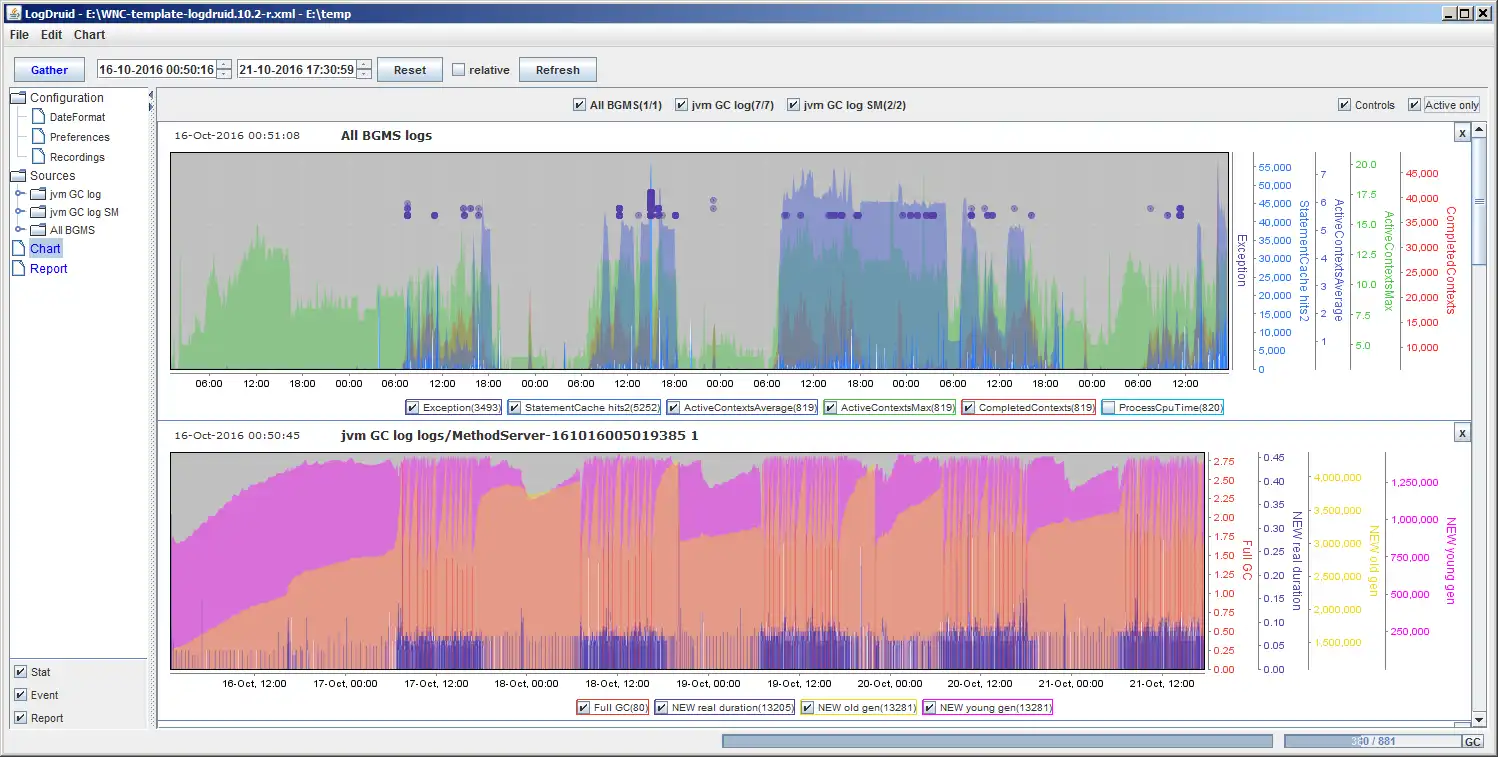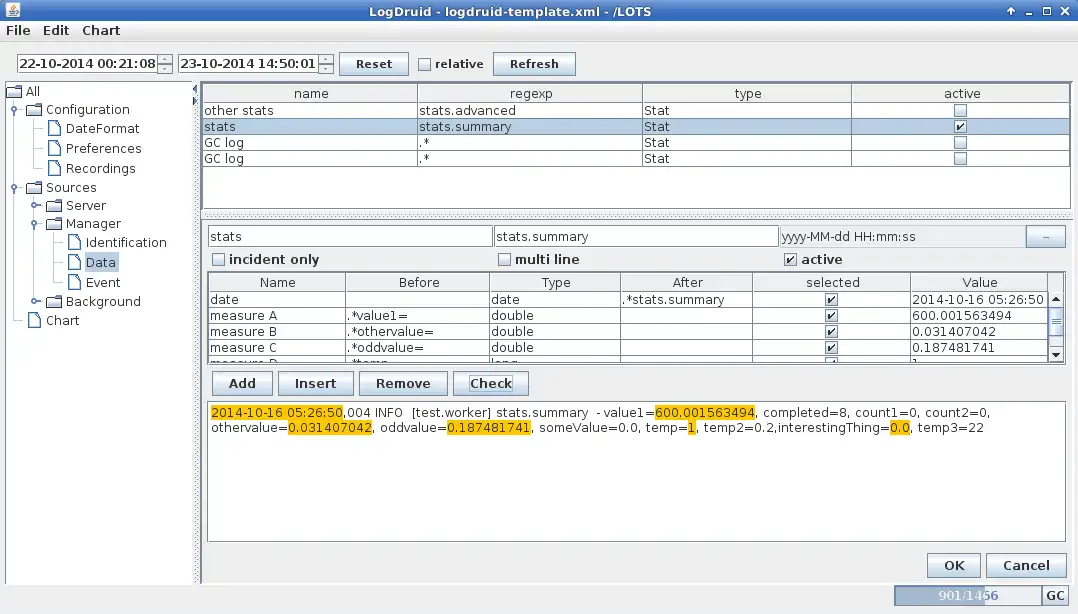This is the Linux app named LogDruid whose latest release can be downloaded as testing.zip. It can be run online in the free hosting provider OnWorks for workstations.
Download and run online this app named LogDruid with OnWorks for free.
Follow these instructions in order to run this app:
- 1. Downloaded this application in your PC.
- 2. Enter in our file manager https://www.onworks.net/myfiles.php?username=XXXXX with the username that you want.
- 3. Upload this application in such filemanager.
- 4. Start the OnWorks Linux online or Windows online emulator or MACOS online emulator from this website.
- 5. From the OnWorks Linux OS you have just started, goto our file manager https://www.onworks.net/myfiles.php?username=XXXXX with the username that you want.
- 6. Download the application, install it and run it.
SCREENSHOTS
Ad
LogDruid
DESCRIPTION
An application to gather, aggregate, chart and report information originating from any log files. It uses regular expressions that are constructed graphically and can be tested in the application against samples. Once configured for a specific type of log file set, the gathering and display of the chart for a new files set can be done in just one click.Contains a sample template to handle few log types: Java GC log, OpenDS access log, Apache access log
Features
- Parse any log formats
- Graphical generation of regular expressions
- Click on chart opens log file at line
- Zoom on time range through different log format
- Standalone application
Audience
Information Technology, System Administrators, Developers, Quality Engineers, Testers, Security Professionals
User interface
Java Swing
Programming Language
Java
Database Environment
Flat-file
This is an application that can also be fetched from https://sourceforge.net/projects/logdruid/. It has been hosted in OnWorks in order to be run online in an easiest way from one of our free Operative Systems.