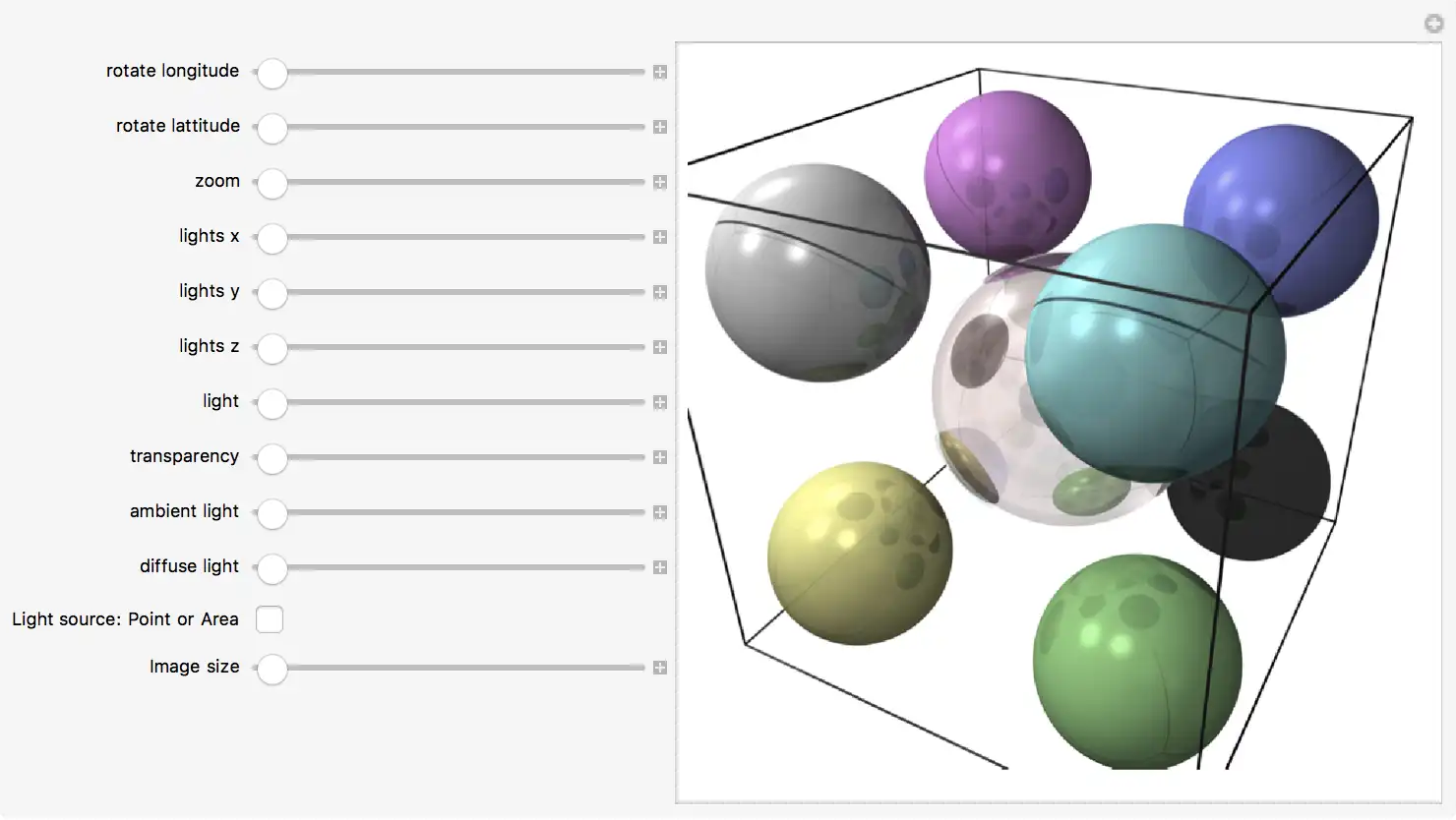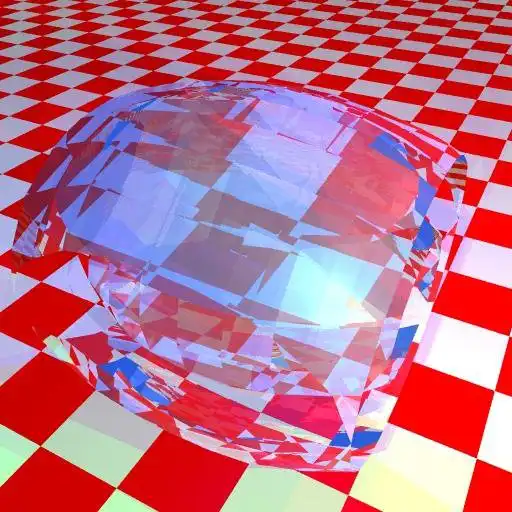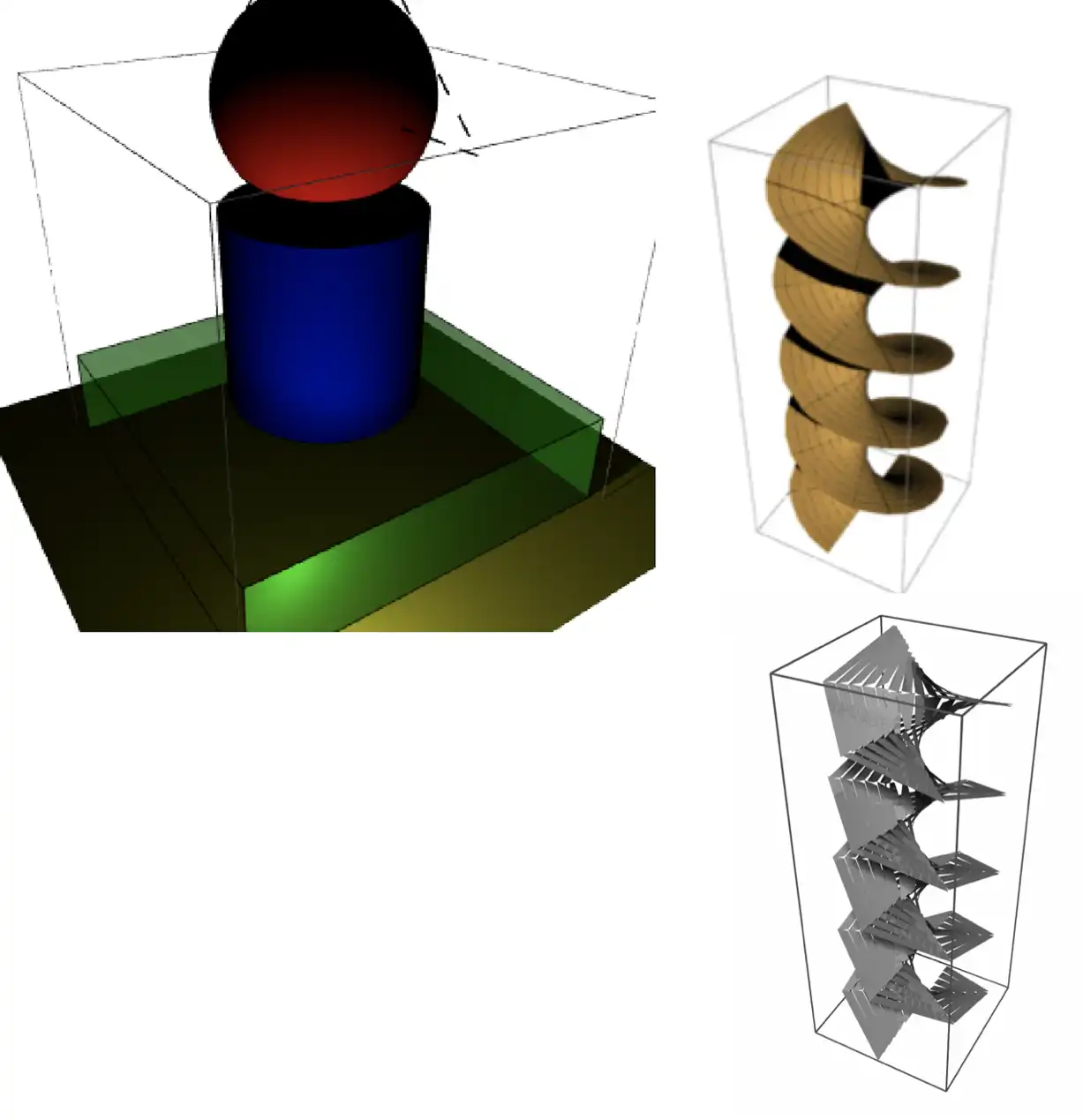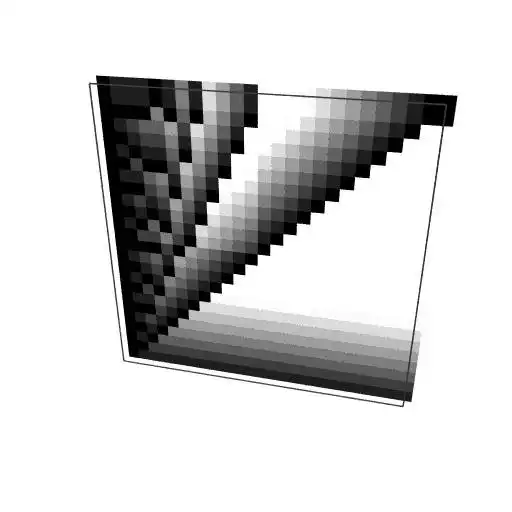This is the Windows app named rayshade-mathematica to run in Windows online over Linux online whose latest release can be downloaded as rayshade-11.0.2.tar.gz. It can be run online in the free hosting provider OnWorks for workstations.
Download and run online this app named rayshade-mathematica to run in Windows online over Linux online with OnWorks for free.
Follow these instructions in order to run this app:
- 1. Downloaded this application in your PC.
- 2. Enter in our file manager https://www.onworks.net/myfiles.php?username=XXXXX with the username that you want.
- 3. Upload this application in such filemanager.
- 4. Start any OS OnWorks online emulator from this website, but better Windows online emulator.
- 5. From the OnWorks Windows OS you have just started, goto our file manager https://www.onworks.net/myfiles.php?username=XXXXX with the username that you want.
- 6. Download the application and install it.
- 7. Download Wine from your Linux distributions software repositories. Once installed, you can then double-click the app to run them with Wine. You can also try PlayOnLinux, a fancy interface over Wine that will help you install popular Windows programs and games.
Wine is a way to run Windows software on Linux, but with no Windows required. Wine is an open-source Windows compatibility layer that can run Windows programs directly on any Linux desktop. Essentially, Wine is trying to re-implement enough of Windows from scratch so that it can run all those Windows applications without actually needing Windows.
SCREENSHOTS
Ad
rayshade-mathematica to run in Windows online over Linux online
DESCRIPTION
Beautifully Render* your Graphic3D and Shown or Manipulate right in the Front End (without Export to, ie 3DStudio Art Renderer, et al).For use with Mathematica 4.0 - 11.0. Makes file.ray or .pov that will look much like image in notebook except rendered.
Works easily/automatically with many Graphics3D (and some Graphic) as well. However 11.0 is too big to comment on: many will work many not. Has many options to fix renders that aren't so auto.
Now very portable (Apple, Microsoft, Linux) supported (given rayshade or povray binary download or compiled). No OS scripting needed.
* raytracing makes more realistic images than GL/CL/Cuda (are best for game, geo/mapping, accelerated) but is slower.
POVRay is supported about as well.
For a .gif animation see:
http://community.wolfram.com/groups/-/m/t/1096001
see also:
https://sourceforge.net/p/rayshade
http://www.povray.org
Features
- Beautifully render you Graphic3D without Export[] to (ex. 3Dstudio, et al)
- RayView, RayPreView, RayWatch, Manipulate (into front-end)
- Windows 10 supported - unix not used or required
- Lines, Textures, Raster, Points, Polygons, see dl page README for the list
- RGBcolor, Opacity, EdgeForm, VertextNormals. Lights, much more
- Graphics[] 2D support (far from complete, 2D shown in 3D)
- Text[] works like Mathematica's Plot3D text (most exporters cannot) (has some caveats)
- work-sheets and tests to try features without knowing how to use
- parallel process scene tracing for rayshade automaic - less wait
- Mathematica's Export[] (in past?) had been "lackluster" and unable to export scenes well (ie, in 4.0, only single primitives could be exported; not a whole Show scene)
- see https://sourceforge.net/p/rayshade/ for "very portable" src and also binaries (Linux, Apple Sierra)
- see https://sourceforge.net/p/povray-3-6-1-1/ for "no depends portable source", "no gui/depends" linux binary, also an Apple Sierra binary
- NEW 11.0.2 quick release adds most all Arrowheads[] ability
- NEW 11.0.2 quick release adds Rotate[g,{u,v}] and nested translations**
- ** (usu. handled before Rayshade sees them, but now work and tested some)
- Upcoming: likely is offset texturing conformal to Mathematica
Audience
Advanced End Users, Developers, End Users/Desktop, Engineering
User interface
X Window System (X11), Win32 (MS Windows), Console/Terminal, Carbon (Mac OS X)
Programming Language
Mathematica
This is an application that can also be fetched from https://sourceforge.net/projects/rayshade-math/. It has been hosted in OnWorks in order to be run online in an easiest way from one of our free Operative Systems.