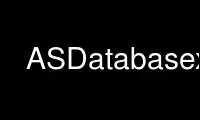
This is the command ASDatabasex that can be run in the OnWorks free hosting provider using one of our multiple free online workstations such as Ubuntu Online, Fedora Online, Windows online emulator or MAC OS online emulator
PROGRAM:
NAME
ASDatabase - defines how windows should be treated by AfterStep depending on its name
CONFIGURATION OPTIONS
Style "WM_NAME" option[s]
The "WM_NAME" can be the window's name, class or resource string. It can also
contain wildcards such as "*" or "?", which are matched in the usual UNIX filename
manner. Using the standard X11 xprop(1) command at a command prompt or the Window
Properties menu item entry under Desktop menu entry will return this (and other)
property.
The option[s] is a comma separated list containing all or some of the keywords
found in the Style definition .
If conflicting style options are specified, the last one will be used.
This file contains window properties for application windows which controls their
"behavior" within afterstep .
Use ASDatabasex online using onworks.net services
