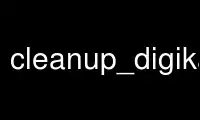
This is the command cleanup_digikamdb that can be run in the OnWorks free hosting provider using one of our multiple free online workstations such as Ubuntu Online, Fedora Online, Windows online emulator or MAC OS online emulator
PROGRAM:
NAME
cleanup_digikamdb - Cleanup the digiKam databases to reduce their sizes and increase
access speed
SYNOPSIS
cleanup_digikamdb [-t] [-T] [-p] [-h]
OPTIONS
-t Include thumbnail databases.
-T Only cleanup thumbnail databases.
-p path
Specify a different database path. If this option is not set or the specified path
is invalid, the entry from the configuration file will be used.
-h Show command line options.
DESCRIPTION
cleanup_digikamdb will cleanup and optimize the digiKam database file. This will, in most
cases, lead to a smaller database file size and an increased access speed, because
unneeded elements are removed from the database and data is optimized.
The program will make sure that no instance of digiKam is running, because it is more safe
to have no database access during the optimization process. It then will read the digiKam
configuration file and determine the database location. In a final step the database will
be optimized by invoking the sqlite command 'VACUUM;' on it. If more then one database is
found in this location, cleanup_digikamdb will optimize every database found in this path
and below.
For further explanation, see the following description of the VACUUM command from the
sqlite3 website:
When an object (table, index, or trigger) is dropped from the database, it leaves behind
empty space. This empty space will be reused the next time new information is added to
the database. But in the meantime, the database file might be larger than strictly
necessary. Also, frequent inserts, updates, and deletes can cause the information in the
database to become fragmented - scrattered out all across the database file rather than
clustered together in one place.
The VACUUM command cleans the main database by copying its contents to a temporary
database file and reloading the original database file from the copy. This eliminates
free pages, aligns table data to be contiguous, and otherwise cleans up the database file
structure.
Use cleanup_digikamdb online using onworks.net services
