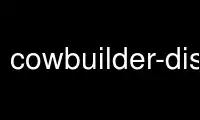
This is the command cowbuilder-dist that can be run in the OnWorks free hosting provider using one of our multiple free online workstations such as Ubuntu Online, Fedora Online, Windows online emulator or MAC OS online emulator
PROGRAM:
NAME
pbuilder-dist, cowbuilder-dist - multi-distribution pbuilder/cowbuilder wrapper
SYNOPSIS
pbuilder-dist distribution [architecture] operation [options] [...]
cowbuilder-dist distribution [architecture] operation [options] [...]
DESCRIPTION
pbuilder-dist is a wrapper that makes it easy to use pbuilder with many different versions
of Ubuntu and/or Debian.
It is common to symlink this script in order to give it many names in the form of
pbuilder-distribution or pbuilder-distribution-architecture, like for example
pbuilder-feisty, pbuilder-sid, pbuilder-gutsy-i386, etc.
The same applies to cowbuilder-dist, which uses cowbuilder. The main difference between
both is that pbuilder compresses the created chroot as a a tarball, thus using less disc
space but needing to uncompress (and possibly compress) its contents again on each run,
and cowbuilder doesn't do this.
USAGE
There are many arguments listed on the synopsis; each of them, if used, has to be used
exactly in the same order as it appears there. In case you renamed the script to
pbuilder-distribution, do not use the distribution parameter; same with i386 / amd64 if
the name also contains -architecture.
distribution
Replace this with the codename of the version of Ubuntu or Debian you want to use.
architecture
This optional parameter will attempt to construct a chroot in a foreign
architecture. For some architecture pairs (e.g. i386 on an amd64 install), the
chroot will be created natively. For others (e.g. armel on an i386 install),
qemu-user-static will be used. Note that some combinations (e.g. amd64 on an i386
install) require special separate kernel handling, and may break in unexpected
ways.
operation
Replace this with the action you want pbuilder to do (create, update, build, clean,
login or execute). If you don't specify any action, but the next argument is a
.dsc file, it will assume that it should build. Check its manpage for more
details.
[...]
Replace this with other parameters, if needed. For example, if build is the
option, you will need to also specify a .dsc file. As a special feature, if you
specify a .dsc file you can skip the build option and this script will
automatically assume that building is the action you want to do.
OPTIONS
--main-only (deprecated: mainonly)
If you specify this option, only packages from the main (in Debian) or main and
restricted (in Ubuntu) components will be used. By default, all official components
are enabled. This only has effect when creating a new environment.
--debug-echo
The generated pbuilder/cowbuilder command will be printed to the standard output
instead of being executed. This is useful for debugging.
--buildresult DIRECTORY (pbuilder-dist only)
If this option is specified, the resultant files of the pbuilder build are placed
in DIRECTORY.
--release-only
Only use the release pocket. Default for development releases.
--security-only
Only use the release and security pockets. Suitable environment for preparing
security updates.
--updates-only
Only use the release, security, and updates pocket. Not the proposed-updates
pocket.
EXAMPLES
pbuilder-dist gutsy create
Creates a pbuilder environment for Ubuntu Gutsy, with all components enabled.
pbuilder-sid --main-only create
Creates a pbuilder environment for Debian Sid, with only the main component.
pbuilder-feisty build ./sample_1.0-0ubuntu1.dsc
Builds the specified package on an already existing Ubuntu Feisty environment.
pbuilder-dist feisty withlog build ./sample_1.0-0ubuntu1.dsc
Same as above, but stores pbuilder's output on a file.
pbuilder-etch i386 update
Updates an existing i386-architecture Debian Etch environment on an amd64 system.
cowbuilder-experimental create
Creates a cowbuilder environment for Debian Experimental.
FILES AND ENVIRONMENT VARIABLES
By default, pbuilder-dist will store all the files it generates in ~/pbuilder/. This can
be changed by setting the PBUILDFOLDER environment variable. If the directory doesn't
exist, it will be created on the run.
A file with the log of the last operation, called last_operation.log, will be saved in the
results subdirectory of each build environment.
The default authentication method is sudo. You can change this by setting the PBUILDAUTH
variable.
By default, pbuilder-dist use the master Debian and Ubuntu mirrors. The pbuilder
MIRRORSITE and OTHERMIRROR variables are supported, as are the standard ubuntu-dev-tools
variables: UBUNTUTOOLS_DEBIAN_MIRROR, PBUILDER_DIST_DEBIAN_MIRROR,
UBUNTUTOOLS_DEBSEC_MIRROR, PBUILDER_DIST_DEBSEC_MIRROR, UBUNTUTOOLS_UBUNTU_MIRROR,
PBUILDER_DIST_UBUNTU, UBUNTUTOOLS_UBUNTU_PORTS_MIRROR, and
PBUILDER_DIST_UBUNTU_PORTS_MIRROR. See ubuntu-dev-tools (5) for details.
You may also want to know that pbuilder-dist exports DIST and ARCH environment variables
to the invoked process, containing the name of the distribution and the architecture
targeted by the current build. You can make use of them, for example, in pbuilderrc.
Use cowbuilder-dist online using onworks.net services
