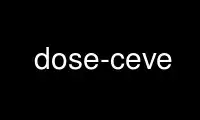
This is the command dose-ceve that can be run in the OnWorks free hosting provider using one of our multiple free online workstations such as Ubuntu Online, Fedora Online, Windows online emulator or MAC OS online emulator
PROGRAM:
NAME
dose-ceve - parse package metadata
SYNOPSIS
dose-ceve [-h] [-v] [-c pkgspec] [-r pkgspec] [--depth=n] [-T format] [-G graph type] [-o
filename] input-spec
DESCRIPTION
Dose-ceve is a generalized metadata parser. It reads package specifications, extracts
package metadata from them, performs some manipulations, and outputs the package metadata
in one of several formats.
OPTIONS
-h This option displays the help message. Can also be specified as --help.
-v Be verbose. This option can be repeated for more verbosity.
-c pkgspec
The match of an atomic dependency (a package name p possibly together with a version
constraint c) is the set of all packages in the repository with name p, and a version
that satisfies the constraint c. The dependency cone of a package p is the set of all
matches of all atomic dependencies of p, together with their respective dependency
cones. The package specification pkgspec is a list of packages (separated by a
semicolon), where each package is specified as follows: (name,version).
This option extracts the union of the dependency cones of all packages selected by
pkgspec. This option can also be specified as --cone=pkgspec.
-r pkgspec
Using the same syntax as in -c, this option use the reverse dependency relation to
make the transitive closure. This option can also be specified as --rcone=pkgspec.
--depth n
In combination with the -c or -r options, this specifies the maximum depth for the
transitive closure.
-T format
Specifies the output format to use. Possible values are dot for a graph output in
Dot/GraphViz format, cnf for an output in CNF format, dimacs for an output in the
DIMACS format for CNF formulae, and cudf for a pretty-print output in an RFC 822-like
format.
-t input-spec
Select the input type.
--request installation-request
Specifies an installation request of the form "install: vpkglist" or "remove:
vpkglist" or "upgrade: vpkglist" where vpkglist is a list of (real) packages possibly
associated with a constraint. Ex.: bash (< 2.0), exim (= 3.1-debian1). This option can
be repeated to specify install, remove and upgrade actions.
Examples:
--request "install: bash (< 2.0), exim (= 3.1-debian1)" --request "upgrade: apt-cudf"
-G graph type
Specifies the graph type format to compute. This option must be used together with the
option -T dot|gml|grml. Possible values are:
. syn for the syntactic graph where disjunctions nodes and conflicts are explicitly
added to the graph.
. pkg for the package graph where all dependencies are threated uniformely and conflicts
are not added to the graph.
. strong the strong dependency graph. A package p strong depends on q iff p cannot be
installed if q is not installed.
. conj the conjunctive graph where only conjunctive dependencies are considered.
-o filename
Instead of stdout, send output to the file filename.
input-spec
This is a URL specifying both the input format and the file to get the input from.
Possible schemes are:
. cudf for cudf files
. deb for Debian package files (possibly compressed with gzip(1) or bzip2(1), depending
on compile-time options for dose3)
. debstdin for Debian package files read from standard input
. edsp for apt-get External Dependency Solver Protocol
. eclipse for Eclipse (p2) package files
. hdlist for RPM hdlists
. synth for urpmi synthesis hdlists
Some examples of URLs:
. deb://Packages.gz (the Debian file packages.gz in the current directory)
. cudf:///home/examples/cudf/test.cudf (the CUDF file /home/examples/cudf/test.cudf)
DEBIAN SPECIFIC OPTIONS
Multi-arch annotations are handled by dose-ceve. Packages whose's architecture is neither
the native architecture nor in the list of foreign architectures (see below) are ignored.
--deb-native-arch=name
Specify the native architecture. The default behavior is to deduce the native
architecture from the first package stanza in the input that has an architecture
different from all.
--deb-foreign-archs=name [,name] ...
Specify a comma-separated list of foreign architectures. The default is an empty
list of foreign architectures.
--deb-ignore-essential
By default all essential package are considered as a dependency of all packages in
the universe. This option allows the user to ignore essential packages.
2016-01-03 CEVE(1)
Use dose-ceve online using onworks.net services
