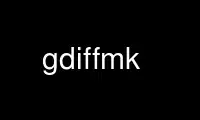
This is the command gdiffmk that can be run in the OnWorks free hosting provider using one of our multiple free online workstations such as Ubuntu Online, Fedora Online, Windows online emulator or MAC OS online emulator
PROGRAM:
NAME
SYNOPSIS
gdiffmk [ -aaddmark ] [ -cchangemark ] [ -ddeletemark ] [ -D [ -B ] [ -Mmark1 mark2 ] ]
[ -xdiffcmd ] [ -- ] [ --help ] [ --version ] file1 file2 [ output ]
DESCRIPTION
gdiffmk compares two groff(1), nroff(1), or troff(1) documents, file1 and file2, and
creates an output which is file2 with added `margin character' (.mc) commands that
indicate the differences.
If the output filename is present, the output is written there. If it is - or absent the
output is written to the standard output.
If the file1 or file2 argument is - the standard input is read for that input. Clearly
both cannot be -.
Note that the output is not necessarily compatible with all macro packages and all
preprocessors. See the BUGS section below.
OPTIONS
-aaddmark
Use the addmark for source lines not in file1 but present in file2. Default: +.
-B By default, the deleted texts marked by the -D option end with an added troff break
command, .br, to ensure that the deletions are marked properly. This is the only
way to guarantee that deletions and small changes get flagged. This option directs
the program not to insert these breaks; it makes no sense to use it without -D.
-cchangemark
Use the changemark for changed source lines. Default: |.
-ddeletemark
Use the deletemark for deleted source lines. Default: *.
-D Show the deleted portions from changed and deleted text. Default delimiting marks:
[[ ... ]].
-Mmark1 mark2
Change the delimiting marks for the -D option. It makes no sense to use this
option without -D.
-xdiffcmd
Use the diffcmd command to perform the comparison of file1 and file2. In
particular, diffcmd should accept the GNU diff -Dname option. Default: diff(1).
-- All the following arguments are treated as file names, even if they begin with -.
--help Print a usage message on standard error output and exit.
--version
Print version information on the standard output and exit.
Use gdiffmk online using onworks.net services
