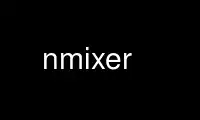
This is the command nmixer that can be run in the OnWorks free hosting provider using one of our multiple free online workstations such as Ubuntu Online, Fedora Online, Windows online emulator or MAC OS online emulator
PROGRAM:
NAME
nmixer - An interactive text-based sound-mixer control program
SYNOPSIS
nmixer [-q] [[-s mixdev=setting] ...]
nasmixer [-q] [[-s mixdev=setting] ...]
DESCRIPTION
NMixer is an interactive text-based sound-mixer control program that you can use to set
the volume of each supported mixer device of your soundcard. It automagically detects all
devices that are supported by your sound hardware, and shows a list of scrollbars for each
of these devices.
You can use the up and down arrow keys (or k and j resp.) to scroll though the list of
scrollbars (some do not fit on the screen, but you can reach them by simply scrolling down
at the bottom of the screen). The left and right arrow keys (or h and l resp.) change the
volume for the currently highlighted device, and (if you're lucky), you can use
home/end/PgUp/PgDn on the numerical keyboard to set left and right volume independently.
You can also use 0..5 to set the volume to the position indicated by the numbers on top of
the screen.
If a device can be recorded from, red brackets will be displayed under the device's name.
If it's selected as recording source, a red 'X' is displayed as well. You can set a
recording device with the space bar.
If nmixer is compiled with NAS (Network Audio System) support and it's called as
'nasmixer', it will show the settings for the NAS mixer device.
OPTIONS
-d device
Setst the mixer device to use (default = /dev/mixer) -s mixdev=setting Sets a
specific mixer device to the volume specified by setting. Example: bass=100
-q Immediately quit (after the command-line specified settings are set!). This only
makes sense if you use command-line options to set volumes. (currently, the
interface is drawn while setting the mixer, and removed afterwards, which might be
annoying, but it's in the way of being changed :)
Use nmixer online using onworks.net services
