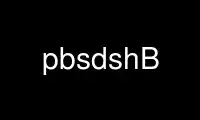
This is the command pbsdshB that can be run in the OnWorks free hosting provider using one of our multiple free online workstations such as Ubuntu Online, Fedora Online, Windows online emulator or MAC OS online emulator
PROGRAM:
NAME
pbsdsh - distribute task to nodes under pbs
SYNOPSIS
pbsdsh [-c copies] [-o] [-s] [-u] [-v] program [args]
pbsdsh [-n node] [-o] [-s] [-u] [-v] program [args]
pbsdsh [-h nodename] [-o] [-v] program [args]
DESCRIPTION
Executes (spawns) a normal Unix program on one or more nodes under control of the Portable
Batch System, PBS. Pbsdsh uses the Task Manager API, see tm_spawn(3), to distribute the
program on the allocated nodes.
When run without the -c or the -n option, pbsdsh will spawn the program on all nodes
allocated to the PBS job. The spawns take place concurrently - all execute at (about) the
same time.
Users will find the PBS_TASKNUM , PBS_NODENUM , and the PBS_VNODENUM environmental
variables useful. They contain the TM task id, the node identifier, and the cpu (virtual
node) identifier.
OPTIONS
-c copies
The program is spawned on the first Copies nodes allocated. This option is mutual
exclusive with -n.
-n node
The program is spawned on one node which is the node-th node allocted. This option
is mutual exclusive with -c.
-h hostname
The program is spawned on the node specified.
-o Capture stdout of the spawned program. Normally stdout goes to the job's output.
-s If this option is given, the program is run in turn on each node, one after the
other.
-u The program is run once on each node (unique). This ignores the number of
allocated processers on a given node.
-v Verbose output about error conditions and task exit status is produced.
OPERANDS
The first operand, program, is the program to execute.
Additional operands, args, are passed as arguments to the program.
STANDARD ERROR
The pbsdsh command will write a diagnostic message to standard error for each error
occurrence.
EXIT STATUS
Upon successful processing of all the operands presented to the command, the exit status
will be a value of zero.
If the pbsdsh command fails to process any operand, or fails to contact the MOM daemon on
the localhost the command exits with a value greater than zero.
Use pbsdshB online using onworks.net services
