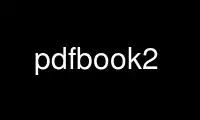
This is the command pdfbook2 that can be run in the OnWorks free hosting provider using one of our multiple free online workstations such as Ubuntu Online, Fedora Online, Windows online emulator or MAC OS online emulator
PROGRAM:
NAME
pdfbook2 - transform pdf files into booklets for double-sided printing
SYNOPSIS
pdfbook2 [ options ] INPUT [ INPUT, ...]
DESCRIPTION
Create print-ready PDF files from some INPUT PDF files for booklet printing. The resulting
files need to be printed in landscape/long edge double sided printing. The default paper
format depends on the locale and is choosen by pdfjam. It can be set with the --paper
option.
Before the pdf is composed the INPUT file is cropped to the relevant area in order to
discard unnecessary white spaces. In this process, all pages are cropped to the same
dimensions. Extra margins can be defined at the edges of the booklet and in the middle
where the binding occurs.
The OUTPUT is written to INPUT-book.pdf. Existing files will be overwritten. All input
files are processed seperatly.
EXAMPLE
To simply create a booklet from input.pdf you can use
pdfbook2 input.pdf
to create input-book.pdf. To select a special type of paper you can do
pdfbook2 --paper=letter input.pdf
for letter or
pdfbook2 --paper=a4paper input.pdf
for standard A4. To increase the inner margin for binding use
pdfbook2 --inner-margin=200 input.pdf
to increase the default value of 150. You can submit multiple files to the script for
processing like
pdfbook2 input1.pdf input2.pdf
which will result in input1-book.pdf and input2-book.pdf.
OPTIONS
--version
show program's version number and exit
-h, --help
show help message and exit
GENERAL
-p, --paper=STR
Format of the output paper dimensions as latex keyword (e.g. a4paper, letterpaper,
legalpaper, ...)
-s, --short-edge
Format the booklet for short-edge double-sided printing
-n, --no-crop
Prevent the cropping to the content area
MARGINS
-o, --outer-margin=INT
Defines the outer margin in the booklet (default: 40)
-i, --inner-margin=INT
Defines the inner margin between the pages in the booklet (default: 150)
-t, --top-margin=INT
Defines the top margin in the booklet (default: 30)
-b, --bottom-margin=INT
Defines the bottom margin in the booklet (default: 30)
ADVANCED
--signature=INT
Define the signature for the booklet handed to pdfjam, needs to be multiple of 4
(default: 4)
--signature*=INT
Same as --signature
--resolution=INT
Resolution used by ghostscript in bp (default: 72)
Use pdfbook2 online using onworks.net services
