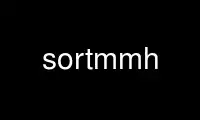
This is the command sortmmh that can be run in the OnWorks free hosting provider using one of our multiple free online workstations such as Ubuntu Online, Fedora Online, Windows online emulator or MAC OS online emulator
PROGRAM:
NAME
sortm - sort messages
SYNOPSIS
sortm [+folder] [msgs] [-all | -noall] [-datefield field] [-textfield field]
[-notextfield] [-limit days] [-nolimit] [-check | -nocheck] [-verbose | -noverbose]
[-version] [-help]
DESCRIPTION
Sortm sorts the specified messages in the named folder according to the chronological
order of the “Date:” field of each message.
If no messages are specified, the default is all messages in the folder. However, if no
messages are specified and the -noall switch is enabled, then sortm reports that as an
error and exits with non-zero status. -noall is most useful in the user's profile, to
avoid inadvertant sorting of an entire folder. The -all switch can then be used on the
command line to disable it. Of course, a message specification of all can be used in any
case.
The -verbose switch directs sortm to tell the user the general actions that it is taking
to place the folder in sorted order.
The -datefield field switch tells sortm the name of the field to use when making the date
comparison. If the user has a special field in each message, such as “BB-Posted:” or
“Delivery-Date:”, then the -datefield switch can be used to direct sortm which field to
examine.
The -textfield field switch causes sortm to sort messages by the specified text field.
All characters except letters and numbers are stripped and the resulting strings are
sorted datefield-major, textfield-minor, using a case insensitive comparison. If this
field is “subject”, any leading "re:" is stripped off.
With -textfield field, if -limit days is specified, messages with the same textfields that
are dated within `days' of each other appear together. Specifying -nolimit makes the
limit infinity. With -limit 0, the sort is instead simply textfield-major.
For example, to order a folder by date-major, grouping messages with the same subject on
the same date together, use:
sortm -textfield subject +folder
sortm always issues a warning for each message that is missing a “Date:” field, has a
“Date:” field that cannot be parsed, or has a format error in any header field. With the
-check switch, sortm inhibits all modifications to the folder if there are any such
messages, and exits with non-zero status. With the default of -nocheck, sortm sorts
messages with a missing or invalid “Date:” field using their file modification times.
When ordering messages based on their dates, if they have the same dates, their original
message order is preserved.
Use sortmmh online using onworks.net services
