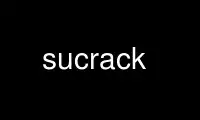
This is the command sucrack that can be run in the OnWorks free hosting provider using one of our multiple free online workstations such as Ubuntu Online, Fedora Online, Windows online emulator or MAC OS online emulator
PROGRAM:
NAME
sucrack - is a multithreaded Linux/UNIX tool for brute-force cracking of local user
accounts via su.
SYNOPSIS
sucrack [options] wordlist
DESCRIPTION
sucrack is a multithreaded Linux/UNIX tool brute-force cracking tool that drives su(1)
with referencing a specific user and uses words from a wordlist as passwords. Running
sucrack does not require high privileges on the target system.
OPTIONS
sucrack allows reading passwords from stdin. In that case, use '-' instead of a filename
as wordlist parameter.
Common options:
-h print help message
-a use ansi escape codes for nice looking statistics (requires --enable-statistics
configuration flag)
-s <seconds>
statistics display intervall (requires --enable-statistics configuration flag)
-c only print statistics if a key other than `q' is pressed
-r enable rewriting of dictionary words (see rules below)
-w <num>
number of threads to run with.
-b <size>
size of the word list buffer
-u <user>
user account to su to
-l <rules>
specify certain rules for the rewriting process
Rewriting rules:
A Rewrite word with only upper case characters
F Rewrite word with first character as upper case
L Rewrite word with last character as upper case
a Rewrite word with only lower case characters
f Rewrite word with first character as lower case
l Rewrite word with last character as lower case
D Prepend each digit (0-9) to the word
d Append each digit (0-9) to the word
e enleet the word
x apply all rules to a word
ENVIRONMENT VARIABLES
SUCRACK_SU_PATH
The path to su (usually /bin/su or /usr/bin/su)
SUCRACK_AUTH_FAILURE
The message su returns on an authentication failure (like "su: Authentication
failure" or "su: Sorry")
SUCRACK_AUTH_SUCCESS
The message that indicates an authentication success. This message must not be a
password listed in the wordlist (default is "SUCRACK_SUCCESS")
Use sucrack online using onworks.net services
